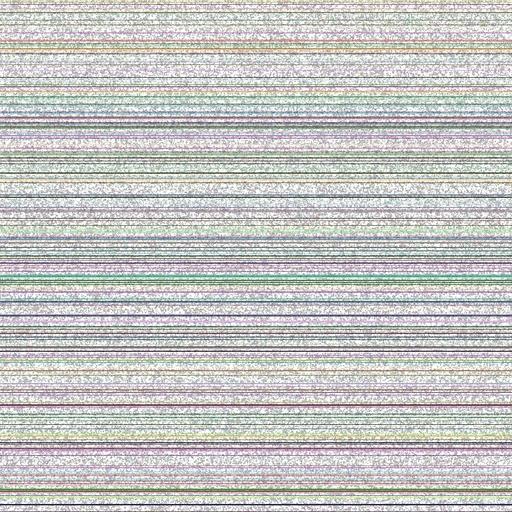
This is a picture editor app that lets you add noise to your photos. With this photo editor, you can add noise filters to your photos. There is a noise remover brush available to remove added noise from specific parts of the image. As a result, you can add noise to the background of your photo or you can add noise to the main objects in the photo. You can make a photo blurry in a specific part. Blur is not only one noise filter that can be added to the background there are many noisy filters available with this app.
Noisy photos are New Trend!
For all the vintage filter / retro filter app lovers, this is something new for you.
Features:
✔️ Make background of picture noisy and let the main object stand out
✔️ Add different kinds of noise to your pictures using this Photo Noise Adder app.
✔️ Save and share after adding noise to pictures.
✔️ You can pause while noise getting added to the image during editing and save it where you paused.
✔️ Watch yourself noise getting added during editing.
✔️ Simple and easy to use.
✔️ Small size photo editor
Types of Noise:
✔️ Add glitch effect instantaneously
✔️ Blur filter
✔️ grain effect / grainy filter
✔️ Random walk filter
✔️ Random horizontal lines
✔️ Random channel show etc
✔️ RGB shift
✔️ grainy photo
Try something different photo editing experience with this app.
If you like vintage effect, retro effect, glitch effect, adding blur to the background then this is the app you should try.
Drawing tools also available, background eraser and a photo editor is also inbuilt in it.
Enjoy photo editing experience with this app.
- Minor Changes




