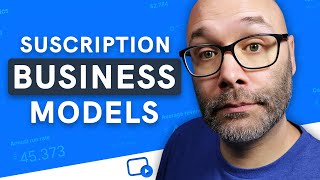Business Offer Photo Creator helps you to create your normal products image in to OFFER IMAGE, SALE TAG, NEW ARRIVAL TAG and give functionality to click and quick share to your customer very easily.
* Procedure for Create Image.
Step 1 : Open Business Offer Photo Creator.
Step 2 : Choose any one option from 1. Click Image from Camera. 2. Choose Image from Gallery.
Step 3 : Choose Label for Offers Stickers.
Step 4 : Save And Share to your Customers.
That's it.
Wish you a Great Business Ahead.
If you have any suggestions or doubt about "Business Offer Photo Creator". Please feel free to Mail us.
We appreciates your valuable Comment and Full Review for Support Developers. It Help us to Develop Better and Beautiful App.
Thanking You.
Team Selfie Editors.