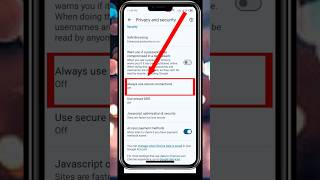Browse InPrivate
• When you use InPrivate tabs, your browsing data (like cookies, history, autofill information, or temporary files) isn't saved on your device after you close all your InPrivate tabs.
Block Ads
• AdBlock Plus helps block unwanted ads.
• Turn on ad blocking by visiting Settings
Take control of your data
• Tracking prevention blocks trackers from sites you aren’t accessing directly. This is enabled by default, so you don’t have to take any action to start having a more private browsing experience.
Customise Your Browser
•Customize your browser by choosing your favourite layout, theme, news categories and more.
QUICK SHARE
• The DN Browser web browser makes it easy to share links to web pages or specific items on a page by connecting to your most recently used apps like Facebook, Instagram, Twitter, WhatsApp, Skype and more.
Fullscreen browser.
•The full-screen mode can use 100% of your screen to display the web content for you (on devices which you can hide the navigation bar) this can prevent burn-in on amoled screens.
---------------------------------------------------------
We're always excited to hear from you! If you have any feedback, questions, or concerns, please email us at:
dnctapps@gmail.com
Privacy Policy: https://chatgramapp.blogspot.com/2020/07/dn-browser-privacy-policy.html
---------------------------------------------------------