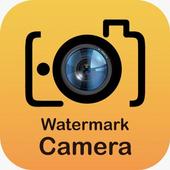
Easily add watermark to photo & add caption to pictures about the photos captured by the built-in camera. Simply add your Name, Timestamp and text signature stamp on photographs!
With these customized watermarks, make your every Photo you capture even more spunky irrespective of any device.
With these customized watermarks Tags, make your every Photo you capture even more spunky irrespective of any device. We aren’t kidding! ShotOn for Mi, Shot On for OnePlus, ShotOn for Vivo, Shot On for Oppo can also be imprinted on your photos with your chosen logo.
Show off your photography skills with your perfect device Camera by auto adding these stamps to your photos!
You just have to capture photos as you generally do i.e. with your built-in camera app and at the same moment ShotOn watermark tags will be added on them.
ShotOn for Camera is a simple app that provides you the functionality to auto add “ShotOn” tags watermark on your photographs captured from the built-in camera.
FEATURES
- Create and Save Watermarks
Save your watermarks as templates. Choose from preset templates or use your own logo.
- Batch Processing
Watermark hundreds of files at once.
- Preview & Adjust
Preview Photos before applying Watermarks, Change Patern, position style on individual photos before processing in batch.
- Custom Text Watermarks
Create fully customized watermarks in seconds. Edit text, color, font, size, rotation, background and more.
- Watermark Patterns
Choose one of our pre-built pattern to quickly add style to your watermark.
- Use Your Company Logo Or Create One
Watermarks can also be imported in the form of an image such as a company logo
- Copyright Symbols
Make your watermark official with a copyright, trademark or a registered symbol.
- Pixel-perfect Positioning
Position your watermarks with precision. All photos in batch are updated simultaneously.
- Fonts Gallore
Choose from hundreds of integrated fonts
- Automatic Tiling
For ultimate protection, your custom watermarks can be automatically tiled across the whole photo.
- Cross Pattern
For ultimate protection, your custom watermarks can be crossed with your watermark in the middle.
- Digital Signature
Digitally sign your pictures and create your own brand.