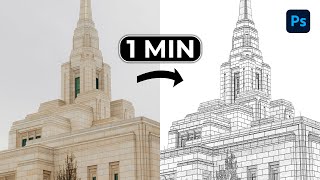Hot applications make large number of downloads. 20,000+ users downloaded Pencil Sketch - Photo Editor latest version on 9Apps for free every week! When you click, the app will start downloading and wait till it completes installation you can start play. This hot app was released on 2017-08-15. However, has been a fashionable app for a long time.
Pencil Sketch Photo Editor - Art
you can make sketch of your photos easily by using this application. You just pick a photo from mobile gallery or camera and make sketch of it easily by using this Pencil Sketch Photo: Drawing Art application.
You can pick a picture from your gallery or capture one from your camera to generate the sketch. Both black-white and color sketch photos can be easily created by just one button click.
There are more than 25 photo effects and many more are coming soon, so you can use this app to cartoon yourself, too. Adjust photographs of your friends into Cool & Stylish Pencil Sketch Photo in Photo Video Apps decorated with fireworks, shining lights and express your creativity.
Pencil Sketch Art Photo Editor
Sketch Photo maker is an Application that can make your photo like a real sketch. you can make sketch of your photos easily by using This "
Sketch Photo maker
" application.
We have include many sketch styles in this application you can pick any one from them easily. you can make easily Pencil Sketch by using this "sketch Photo maker".
We support both black-white and color sketch with 13 kinds of wonderful effects including: Gouache, PencilSketch, BlackBoard, WaterColor, HalfTone, SimpleSketch, ColorPencil, ComicB&W, BlackBoardColor, Print, B&W, PencilSketch2 and No sketch
Set your picture in these beautiful Sunset Photo Frames and share those images through all social networks.
You can also draw your own doodle pictures by selecting a canvas. Colors, pencil styles and erasers are all available in the doodle board.
The Sketches effect can be applied to any image. Best effects are obtained by using a picture with a big head.
Pencil Photo Sketch
Pencil Art Photo
Pencil Sketch Photo Editor
Pencil Color Effect Photo
★
Main Features: -
✎ Select Photo from gallery or take photo by using camera.
✎ Select the area you want to apply the effect on i.e. Crop and Resize
✎ you can make Smooth Pencil Sketch…
✎ Add text to write on picture.
✎ You can set your images / snap like as Rotate, scale, zoom in / out or drag the photo to fit the frame.
★
Tools:
✎ You can set Brightness, Text on photo, Stickers, Flip, Drag, frames opacity, image opacity and drop picture and many more.
✎ Give photo effect like grey scale, hue, contrast, many color effects, Filters and more.
✎ Adjusting Opacity of Independence Photo and Adjusting Seek Bar to Filter Effect in photo.
★
Stylish Text & Sticker:
✎ Add lighting text on frames with different colors and styles.
✎ With Unique Shadow of your Text Name.
✎ Use wide range of smiley and lighting stickers to make your pic classic.
✎ Add Text Effect on picture.
★
Awesome Filters:
✎ we give you 50+ best filter effect for your photo.
✎ There are lots up filter that you try like: Hefe, Toaster, Lomo, Earlybird, Hudsun, etc…
✎ Make your image stylish by many filter effect.
★
Stylish Text:
✎ Add cool and stylish font to your Download this photo editor app to find more features and lots of readymade Sunset Photo Frame..
✎ Give your text to Color, Shadow, metal background etc.
★
Save & Share :
✎ Save image and use set as wallpaper, display picture, DP.
✎ Save your final photo into SD card with
Pencil Sketch Effect
.
✎ Save your photo into your external storage or mobile device.
Download this Pencil Sketch - Photo Editor App for FREE now and create beautiful Stylish Photo and share with Social Media, Friends and Family.
Thank you … for your ★★★★★ valuable feedback…