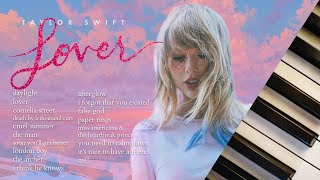With the updating of mobile application, 20,000+ users downloaded Mini Piano latest version on 9Apps for free every week! The app has made a strong effect. This hot app was released on 2018-12-03. If you want it so go head and download it and enjoy your app.
☆☆ Mini Piano est une simple application de piano à 7 touches ☆☆
L'application est idéale pour les enfants pour s'amuser et commencer à apprendre les bases notamment grâce aux notes qui sont affichées sur chaque touche
☆☆ Commet ça fonctionne ? ☆☆
- Appuyez sur n'importe quelle touche du piano et amusez vous à composer des petites compositions musicales
☆☆ Enregistrez votre création pour la faire écouter aux autres ☆☆
- Pour cela, appuyez d'abord sur le bouton "enregistrement" (rond noir)
- Composez votre musique, puis quand c'est fini appuyez sur "stop" (carré rouge)
- Puis appuyez sur le bouton "lecture" (triangle)
Il se peut que l'écoute de l'enregistrement soit un peu faiblard, il faudra dans ce cas augmenter le volume de votre smartphone.
Il ne faut pas non plus boucher le trou du micro de votre smartphone (lorsque vous le tenez) pendant l'enregistrement.
---------------------------------------------
✪✪ Pourquoi prendre celle-ci plutôt que les autres applications qui sont déjà présentes ?
Car celle-ci n'a pas d'option superflus contrairement à certaines applications du même type qui vous propose tous un tas d'option inutiles ✪✪
✪✪ Remerciements: ✪✪
Image présentation:
Designed by Freepik
Icône et bouton:
Designed by Sergey_kandakov
Designed by Yurlick
☆☆ Mini Piano is a simple 7-key piano app ☆☆
The application is ideal for children to have fun and start learning the basics including through the notes that are displayed on each key
☆☆ How does it work? ☆☆
- Press any key on the piano and have fun composing small musical compositions
☆☆ Record your creation to make it listen to others ☆☆
- For this, first press the "record" button (black circle)
- Compose your music, then when it's over, press "stop" (red square)
- Then press the "play" button (triangle)
It may be that listening to the recording is a little feeble, it will in this case increase the volume of your smartphone.
Do not plug the microphone hole of your smartphone (when you hold it) while recording.
---------------------------------------------
✪✪ Why take this one rather than the other apps that are already there?
Because it has no superfluous option unlike some applications of the same type that offers you all a lot of unnecessary options ✪✪
✪✪ Acknowledgments: ✪✪
Image presentation:
Designed by Freepik
Icon and button:
Designed by Sergey_kandakov
Designed by Yurlick