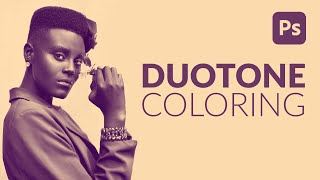"Color Photo Effect" is the best photo editor app for coloring your photo. Give a colorful touch to your boring photo. By this color splash effect app, you can get gorgeous look. You can color black & white photos, sepia photos, old photos and many other types of photos.
Play with color effects and perform photo editing like a true artist. This professional photo editing software helps you to change color on picture with ease, just the way you like. Add a "color splash effect" on a photo and leave the rest of it in black and white. This app will become your favorite photo color editor for an true experience of photo editing.
Create a piece of art with this photo editing app of Color (Splash) Effect Photo Editor. There is no need to color with your finger, like other apps which leave imprecise traces and make the picture a bit amateurish. You just make sure that the part of the image you wish to be color is perfectly cropped so that the app can give desired result.
Beautify your photo and selfie by coloring just interesting details.
App Feature :
★ 30 gorgeous effects and filters.
★ Add effects on photos with ease and preciseness.
★ No need to use your finger as a brush to color photos.
★ Edit your photos using the most amazing color filters.
How to Use
:
★ Select the photo from the gallery or take a new one.
★ Select the part which you want to color by cropping the photo.
★ Apply a color filter from the collection and color the most important parts of the photo.
★ Save your art work in your photo gallery.
★ Share your new photo on social networks.