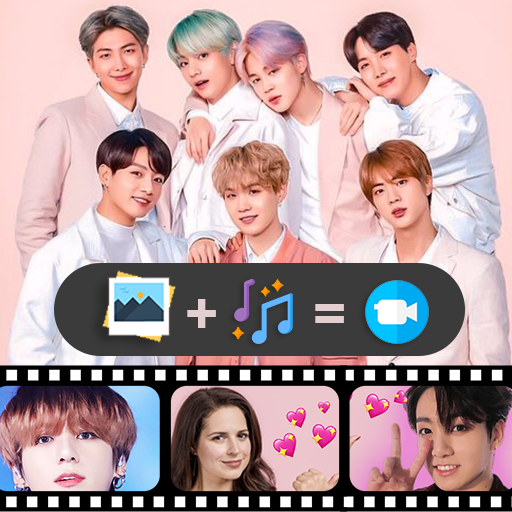
♥ Bts Video Maker : Photo Slideshow With Music app helps you to create Image Slide-show from your mobile in seconds, along with Photo Animation, add Music and Slide Time. Create beautiful Heart Effect Photo Slideshow With Song and share with friends and family for best occasions in life.
♥ In Bts Photo Slideshow Effect Video Maker, Arrange or set the photos in order with the perfect music and animation to create a Beautiful photo slideshow with music of your own.
◘ Several steps for how to make video which describe below:-
► Select Multi Photos Set Photo Frame Set Animation Timer Add Bts Music Select Bts Effect = Bts Video Maker : Photo Slideshow With Music
♥ App Feature of Bts Video Maker : Photo Slideshow With Music
♫ Choose multiple photos from your album. You can also easily Arrange each photos one by one.
♫ Add music to your slideshow video. Select music from your SD card.
♫ Create high quality videos with your photos instantly on your mobile or tablet device.
♫ Save your video to our App Gallery or your phone storage.
♫ Now you play your video in our default app player.
◘ Bts Video Maker : Photo Slideshow With Music is an attractive app and fun to play app when you are bored and want to view or showcase the pictures to your friends or family in a fun way.
▬ Download this Bts Video Maker : Photo Slideshow With Music app for FREE now and create beautiful Music Slide-show and share with friends and family for best occasions in life.
▬ If you like this app than don’t forget to give rate & review for further update. If you have any query then please mail us.
Thank you.




