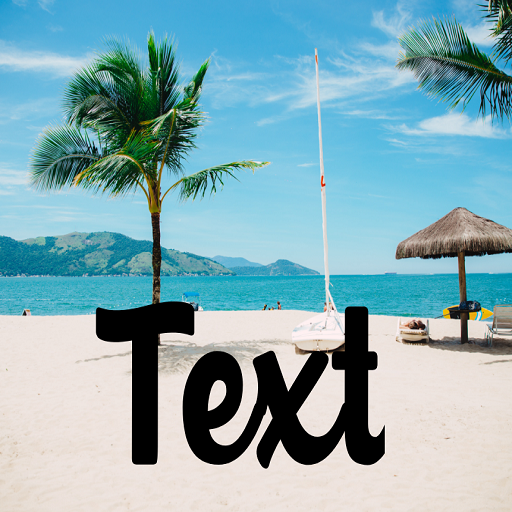
Add Text on Photos and create beautiful pictures with a number of backgrounds available. You can add text on pictures with multiple font styles and colors.
Create beautiful photos by adding your own thoughts on the picture. Text on Photo is the best app for writing text in multiple beautiful styles on high quality background images. Make high quality images by adding different quotes on pictures. Best quality quote maker app in market. Text on Photo app provides simplest and easiest way to create quotes, thoughts on high quality background images. Not only this app allows you to add custom text but also provides a feature to read text automatically from a picture. Text scanning capability makes this app worth-while.
Scanning text from pictures and customizing it has never been this easy before. All you need to do is to browse a picture from gallery and the app will then automatically scan all the text and allow you to customize the font style, text color, shadows etc.
Make stunning pictures by writing fantastic quotes, text on high quality pictures provided by app, one can even browse background images from gallery. Share your art on social media with this app.
Add caption on photos, quotes on photo, status on photo with this text editor. Categories of app provided quotes/messages include: love quotes and funny sayings. Add multiple texts, customize texts with different font styles, colors, shadows etc. Preview text facility is also available to visualize the look and feel of text before you add it to the picture. This photo editor app allows you to add quotes with different styles on the photo. The default categories of quotes freely available in are:
- Love
- Friendship
- Motivational
- Funny
- Tounge twisters
Write amazing photo captions, quotes on photo with ease. “Text on photo, photo editor pro” is an outclass app to customize text and write on hd photos easily. Moreover, edit photos to enhance beauty and apply multiple effects.
Scanning text from an image and writing it directly on to another high quality image has never been so easy as provided by “Text on Photo”. Just browse an image from the gallery and the app will automatically read text from picture and navigate you directly to the text activity where you will be provided by multiple options to customize this text. Add unique motivational and friendship quotes on your photo in multiple font styles by simply adding text on photo.
Best text scanner for scanning text and writing it over multiple amazing backgrounds in unique text colors and text styles. Text on photo allows you to make customizable wishes, messages and funny challenges of tongue twisters for your friends and family. Use this photo editor app to edit photos and apply photo frames with this photo editor pro app.
Best offline photo editor, photo frame to decorate photos and share your thoughts by writing them on pictures. This app contains a beautiful collection of quotes and amazing high quality pictures to be used as background. Moreover you can browse images from gallery as well. After adding text to image, you can zoom in, zoom out, rotate and flip text. Photo editor app allows you to edit photos with beautiful frames, bokeh and write text on photo with. Edit photos with this photo editor and apply photo frames and write text on photo with this photo editor app.
Your satisfaction is our first priority. Stay connected for exciting new features. Please feel free to share your reviews and suggestions with us. Write us at: bluebrainhelp@gmail.com
⭐ Trending styles & effects added
⭐ Enhanced app stability




