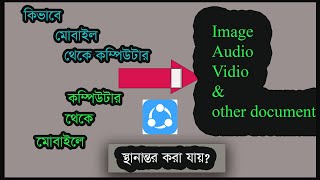Shareit, Movies, Video, Apps, Pictures with other android phones while being offline directly during or after calls without the Internet and with no limitations. Send anywhere & receive all kinds of files anytime whilst being offline directly after calls.
No flash drives, external hard drive, USB Cable or internet required. Shareit in seconds with our easy to use transfer file & sharing app.
WHY Shareit - File Transfer & Share Files?
Shareit Features:
• Quickly share photos, videos, music, apps or documents. etc anytime and anywhere in seconds.
• Securely share files between Android devices without the internet, Bluetooth, cables or flash drives.
• Transfer files with speeds of upto 3x faster than Bluetooth without any loss in quality.
• Transfer files wirelessly without any limits. No internet needed!
• View and play shared & received files.
• Our easy-to-use & clutter-free UI makes using this app a joy.
Shareit New Features:
• Software Update Check:
Automatically notifies you as soon as updates are available for your favorite apps & games. Stop waiting for updates.
• WA Status Saver:
Lets you download your friends favorite WA Status with one tap.
You can share the downloaded status or use it as your own.
• File Manager:
Lets you manage your files & storage on the fly.
How does Shareit work?
Shareit
offers a fast, easy and secure way to transfer & share files:
• Launch the app and create a profile.
• Tap on 'Send' to send files and 'Receive' to receive files.
• Wait till the hotspot gets created at the receiver's end and select files to send.
• At the sender end, your phone gets connected to the hotspot automatically that was created by the receiver and the receiver profile picture gets displayed on the sender's screen.
• Tap on the image to create a connection between the sender and receiver via hotspot.
• The file transfer begins.
Note:
• Shareit will not access permissions that are irrelevant to our functionality.
• By accessing Location, Shareit can help to discover nearby users. • • Plus, it is required by Android system to access this permission.
• By accessing Bluetooth Connection, Shareit can discover nearby users more quickly so as to connect with Sender/Receiver more efficiently.