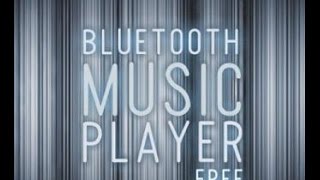A full music player enriched with Bluetooth music sharing between Android devices!
Bluetooth Music Player is a unique app on market that, apart from being complete music player app, provides real-time audio streaming from one phone to another, using Bluetooth connection. All you have to do is to connect another device that also has Bluetooth Music Player installed, and when you press Play button, music will play on both devices at the same time.
***Important note: Bluetooth Music Player does NOT stream music to Bluetooth headsets, watches, Playstation, Wii or any device that is not an Android phone or tablet. Also, you need to pair devices from within the app. If they still wont pair, go to phone settings and un-pair devices you’re trying to connect.
With this awesome app, you can amplify your music by streaming it on two phones at once, and listen it in stereo mode without any wires. Then, you can use it to share music with friend while travelling, for example, and be sure you are listening the same part of the song, even with meters and meters of distance between. Last, but not least, you can use Bluetooth Music Player as a regular mp3 player. For your convenience, we made user interface clean and simple, and file managing easy, so you could focus on listening great music, not handling the app.
This is ad-supported app, but doesn’t have any limitations in regard to paid version. If you would like a version without sometimes annoying ads, you can buy ad-free version here: https://play.google.com/store/apps/details?id=com.ilumnis.btplayer
Features:
♫ Synchronized and controllable audio streaming and playback on two devices over Bluetooth
♫ Simple but powerful user interface, easy audio management system
♫ Mute sound without interrupting streaming
♫ Automatic disconnect/reconnect to audio streaming phone
♫ Works best on Android 2.2 or higher
♫ 6 different player backgrounds
***Version 2.0.3
- Added 6 different backgrounds to choose from
***Version 2.0.2
- On-screen Menu button added for those devices without hardware Options Menu button (Nexus, etc)
- Nicer no-cover-art default picture, improved song change on screen slide