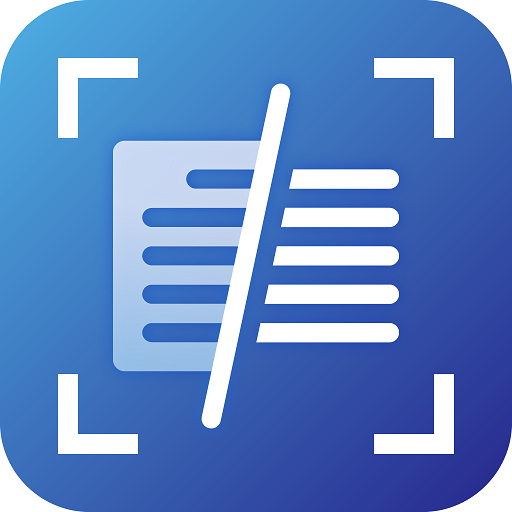
Copy Text on Image can make your life very comfortable if you use it in the right direction. There are millions of reasons to use this app. Some of them are:
𝐒𝐚𝐯𝐞 𝐭𝐢𝐦𝐞 & 𝐞𝐟𝐟𝐨𝐫𝐭𝐬
You can save a lot of time using this app. When you access a memo, notes especially URL, Address and Phone Number written in invoices, name cards or newspaper, It's really hard to input the URL, Address or Phone Number by your smartphone keyboard.
𝐄𝐱𝐭𝐫𝐚𝐜𝐭 𝐜𝐨𝐧𝐭𝐞𝐧𝐭 𝐟𝐫𝐨𝐦 𝐬𝐨𝐜𝐢𝐚𝐥 𝐦𝐞𝐝𝐢𝐚
You may encounter interesting images every day on your social media, These images include catchy quotes, song lyrics, and jokes, etc.
Whenever you wish to send any of that to your friends in text form, you can simply generate the text from social media images using this scan text app.
Now you can do it very easily by Copy Text On Image App [OCR]
Install the app to solve your problem and save your time. It automatically recognize the characters from an image to text and extract the URL, Phone Number & Address immediately!
Just open the Copy Text On Image app, Text Grabber helps you turn an image into text in a few second.
✨ [ 𝐅𝐞𝐚𝐭𝐮𝐫𝐞𝐬 𝐨𝐟 𝐓𝐞𝐱𝐭 𝐆𝐫𝐚𝐛𝐛𝐞𝐫 𝐎𝐂𝐑 ] ✨:
• Extract URLs, emails, phone numbers, etc. from images.
• Copy text from image and recognize text with 99% Accuracy.
• Crop and Enhance image before Scan Image.
• Very Easy to Copy, Edit & Share OCR results to other apps.
• Copy Text On Image, Scan Text - Supports 70+ languages.🌍
• Text Recognizer supports picture to text, scan to text, image to text, text grabber, Text Reader, OCR Scanner, Extract text from image.
✨𝐰𝐡𝐞𝐫𝐞 𝐜𝐚𝐧 𝐲𝐨𝐮 𝐮𝐬𝐞 𝐓𝐞𝐱𝐭 𝐆𝐫𝐚𝐛𝐛𝐞𝐫✨:
Scan text, documents, photos from your camera or album, receipts, notes, invoices, brochures, business cards, certificates, newspaper, magazines, etc.
All you have to do is take a picture with your camera or open from gallery and let this image to word converter work its magic. Using machine learning it can easily extract text from images and allow you to save the extracted words.
Add AutoLink & UI inprovement