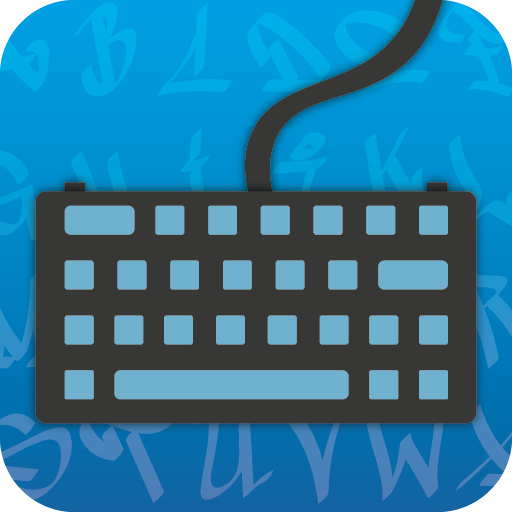
Avoid the complex applications. Here is most easy to use typing speed test. Just open the app and start to typing. You will have 30 second for test yourself and when time is up you could check how many word did you write at one minute. Let's practice about typing and get speed. There is the best place for typing practice. How much you practice it is improve yourself. When you make typing speed test you will see the change. Become a master!
WPM meaning words per minute. Your score is multiplied by two since you have 30 seconds. This time should be enough for typing speed test. When 30 seconds finished you can view your stats at other stats page. Make more typing practice and increase your best word per minute.
This game is designed by the best shade of blue it reminds us challenges then we turns into masters and start to typing. Race with your past and develop yourself! Feel the becoming master!
It's time to test your typing speed. Here is most easy to use typing speed test! Typing masters and typing test lovers are here!
- Added a new word statistics tab.
- The menu is now more animated.
- Fixed minor bugs.
- Has been upgraded to advanced version 2.0.3