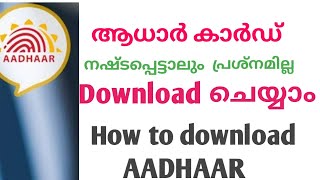How to Download Aadhar Card - आधार कार्ड डाउनलोड करें
How to Aadhar Card Download application allows the user to perform the major operations related to Aadhaar.Check Aadhar Card status,Download,update and know how to apply for Aadhar Card online in a single mobile app
This app provide one-stop-solution to view and manage your Aadhaar information online. This App is complete all in one solution for things related to Aadhar Card.Download Aadhar Card | Aadhar Card Print | Aadhar Card Check Status | Aadhar card online | Online Service for Aadhaar Card
Aadhar Card Download application allows the user to perform the major operations related to Aadhaar.
Download Aadhar Card- आधार कार्ड डाउनलोड करें
आधार कार्ड कैसे डाउनलोड करें ?
E-Aadhar : How to download Aadhar Card online: आप अपना आधार कार्ड इंटरनेट से भी Download कर सकते है जिसे कि E-Aadhar कहा जाता है। ऑनलाइन आधार कार्ड पाने के लिए आपके पास UID (12-digit Aadhar number) या EID (Enrollment id on Aadhar slip) का होना जरुरी है। इस तरह आप दो Options से आधार कार्ड डाउनलोड कर सकते है।
• इसके लिए सबसे पहले आपको UIDAI की ऑफिशियल साइट पर विज़िट करना है।
• वहां आपके सामने एक फॉर्म ओपन होगा जिसमे आपको UID या EID का Option सेलेक्ट करना है और सारी details भरने पर OTP के लिए फोन नंबर भरना है।
देश के सभी नागरिक आधार कार्ड पाने के हकदार हैं। 12 अंकों वाला यह सरकारी आइडेंटिफिकेशन नंबर अनिवार्य तो नहीं है, लेकिन यह ज्यादातर सरकारी कागजातों में पहचान पत्र के तौर पर काम आता है। आधार कार्ड को भारत सरकार की ओर से भारतीय विशिष्ट पहचान प्राधिकरण (UIDAI) द्वारा जारी किया जाता है। हाल के दिनों में कुछ सरकारी संस्थानों में तो इसे अनिवार्य भी कर दिया गया है। इसलिए हमारा सुझाव होगा कि आप इसे जरूर बनवाएं चाहे इसकी तत्काल जरूरत ना भी हो।
अपने आधार कार्ड के आवेदन की स्थिति जानने के लिए आप नीचे दिए गए निर्देशों का पालन कर सकते हैं।
1. UIDAI की वेबसाइट पर Aadhaar status page पर जाएं।
2. अपने आधार कार्ड के एकनॉलेजमेंट स्लिप को जांचें। इसके ऊपरी हिस्से में आप 14 नंबर का इनरॉलमेंट नंबर देख पाएंगे। इसके साथ इनरॉलमेंट की तारीख और वक्त का भी दिया होगा, यह भी 14 आंकड़ों का होगा।
3. इन डिटेल को EID और Date/ Time के बॉक्स में क्रमशः लिख दें।
4. इसके बाद कैप्चा कोड को Enter the Security Code वाले बॉक्स में लिखें।
5. अब Check Status पर क्लिक करें।
Online Service for Aadhaar Card You can get -
- Find Enrollment Centers
- Aadhaar Status
- Download Aadhaar
- Aadhaar no. on Mobile
- Child Aadhaar
- Retrieve UID/EID
- Update Details
- Verify Aadhaar / Email
- UIDAI Charges
- Complaint
Aadhar Card Download App you can find enrollment center in your area and check status and after the generation of your Aadhaar you can download Aadhar Card Download. You can also update your Aadhaar from this app and as well as check its status after the download of your Aadhaar pdf file the password of your file is your area pin code.
You can do following with this AADHAR Card App:
1. Check your Aadhar Card Status
2. Find AADHAR Linking Status
3. Download e-AADHAR Card
4. Download AADHAR Card on Mobile
5. Update Your AADHAR Profile and Upload Documents
6. Check Status of Your AADHAR Card Application with Enrolment Number / ID
7. Book Appointment for Enrolment / Enrollment
8. File Complaint
9. Check Status of Your Complaint
10 - Find Nearest AADHAR Card Center
11. Aadhar Link With Bank A/c
12. Aadhar card link with Mobile Number
13. Aadhar Link with SIM Card
ऐसा करने से आप अपने आधार इनरॉलमेंट एप्लिकेशन का स्टेटस जान लेंगे। आपको बता दें कि इस प्रक्रिया के जरिए आप सिर्फ नए आवेदन की स्थिति जान सकते हैं। अगर आपने अपना कार्ड खो दिया है और उसकी डिजिटल कॉपी निकालना चाहते हैं तो आप आधार कार्ड की डिजिटल कॉपी डाउनलोड करने का तरीका जानें।
Thanks for trying our applications and giving us your valuable feedback.
Please share your comments and thoughts to improve this app and add more features.
enjoy :)
Thanks...