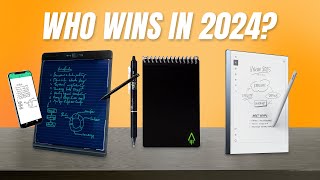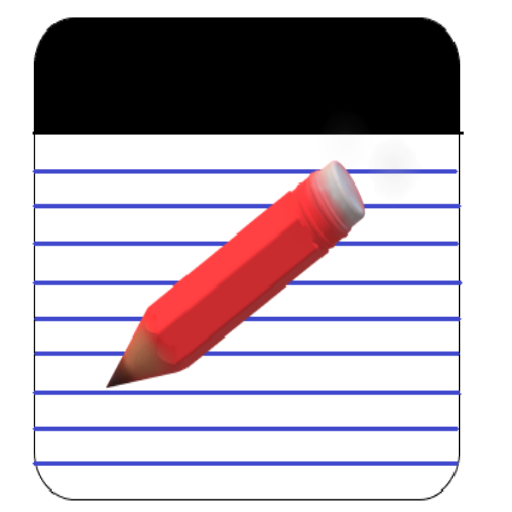
Keep your notes organized!
Day to day life gives so many things we need to recall. Whether it is about grocery shopping or it is about an important medical appointment. Do you need a notebook? Yes we all do!
The human brain cannot take everything in one go. We need time and of course break to stuff everything in us. Also, who can give us the guarantee of remembering everything on time? Nobody!
Taking down notes is helpful in every way. Remember those school days when a diary or notebook used to be helpers!
A small and lightweight Notepad is helpful. Especially, when it’s easy to use and too helpful to miss!
How to Use Notepad?
1. Tap on the app and locate, add ( ) sign.
2. Enter the title as you would like to have.
3. Make your notes and keep adding the points as you would like.
4. Save it using the save button or just press the back option from your phone!
5. Keep adding more description to the same previously note, just need to tap on the same note.
5. Done with the work added as notes? Delete it! From the main screen, click on the note and tap the delete option!
Few more features!
Read about the privacy notes and highlights from the app. Click on the plus sign and then click on the more option. (After clicking on the three dots).
Need not what you just typed? Delete it from the same screen after tapping on the three dots.
Delete notes from this app’s options screen (three dots)
In a hurry? Have no time to save things in detail? Just save the point without a title. Edit it later!
With this smart Notepad, you don't need an active internet connection. You don't need a friend to help you with notes but you just need access to this e-notebook!
Want to manage your daily tasks or you need to keep your shopping list? Keep this smart e-notebook handy!