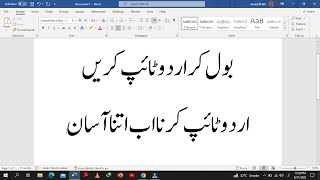*New Features*
. Speak to Translate - Voice Translator added for you where you can translate text in to any language. Now just by using voice you can translate your text in any language you want. Voice translator is a useful feature added in Arabic voice keyboard to remove language barriers. Now communicate with world easily by using Speak & Translate.
. Speech to text added for your where you can type long text by voice. Now you can save time of typing text, instead of typing long t ext by hand just use your voice to type with this amazing speech to text feature.
. New amazing themes for your keyboard look is added. Everyone wants change in life so we provide you better option to change look of your keyboard daily by your own choice
. Photo Themes added from where you can make your own photo as a keyboard theme. Now impress your friends circle by setting your selfie as your keyboard theme or any picture you like you can set as your keyboard theme
. New improved UI to give you better experience of using Arabic voice typing app
. Better performance so you don't get stuck anywhere. Now you can do type fast with improved performance of Arabic voice typing keyboard
Arabic voice keyboard is mainly used to send text messages by your voice in no time or used in all other messaging apps existing in your device that supports keyboard. speak to text Arabic keyboard uses Speech recognition and text by voice functionality of your android device to type your text by voice.
Along with this Arabic voice typing keyboard, now you can use voice translator directly from your keyboard or from app to translate text from your native language to any language you select. It works like interpreter for you.
Furthermore, if you want to type long paragraph and you don't want to type by hand, Arabic voice typing keyboard provides you speech to text feature in it, where you can type as much long text as you want by voice in multiple language.
Characteristics of Arabic voice keyboard
Steps:
1- After enabling go to messaging or any social media app where your default system keyboard appears
2- You can see a microphone above your keyboard
3- Click on that microphone and microphone changes its color
4- When its color changes you should start speaking in Arabic language
5- In return keyboard will type your voice in Arabic
6- Click again on microphone after you done speaking
7- You can also type from keyboard instead of speaking
Speak to type Arabic keyboard app provides facility to write the text by voice into your device and you just have to speak and the app will write it in Arabic language within a second after you done speaking. Once you get rid of speak to text Arabic keyboard app, you can use this app easily and send quickly long texts and articles in any social media and all messaging applications in your device.
With this speech to text Arabic keyboard, you can send long text messages, posts, articles etc with your voice to all the messaging applications on your phone that supports keyboard. Speech to text Arabic keyboard- Voice to text is a simple app and user friendly interface. The text will appear after you done speaking text.
Speak to type Arabic keyboard uses Speech recognition and text by voice functionality of device. Audio to text converter also supports speak to text feature which provides an easy way for voice to text converting in Arabic language app. The best ever Voice to text Arabic keyboard and voice recognition app has been made for you.
Install this speak to type Arabic keyboard and get your text automatically typed with your voice. Give your feedback after usage, so that we can resolve any issues if exists
**All permissions we take are only for application to run smoothly on your phone and so you can use all features accurately. We don't steal or access our user data for any purpose as security and privacy of our user is our foremost priority