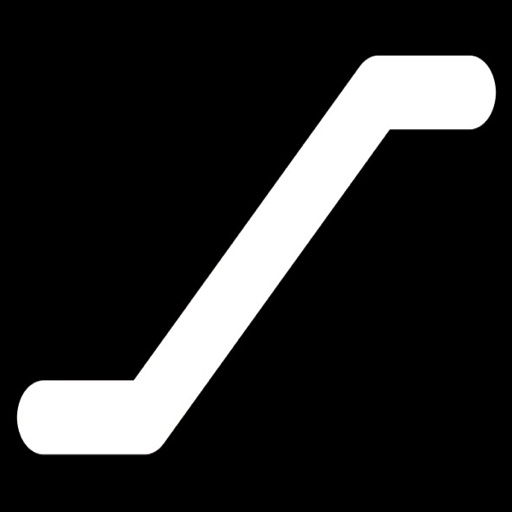
Scalator Launcher provides a new home screen experience like never before, thinking about usability and digital well being.
Introducing applications in escalator format and arranged in alphabetical order. Do you need to uninstall an application? Just take one item and slide to the right and it's done!
With a simple and efficient application search, where we gain a lot of time looking for what you really need, avoiding losing time in your routine. Who never searched an application and saw a flashy icon and went to check it out and forgot what they were going to do?
Designed to be used with one hand
The applications are presented in the bottom corner diagonally, where they are easier to reach with just one hand. It has a quick access below in the bottom right corner, containing shortcuts for phone, camera and search and browser.
Thinking about digital well being
With our organization, we removed the icons from the home screen, leaving only quick accesses and your application list. They are there, but they are so discreet that you will see your phone with new eyes and not be distracted with icons created to steal your attention.
Application search
When using our launcher keep in mind that we want you not to be distracted, so our application search Is simple and efficient.
Smooth customization
We want to be discreet, but we still want to have a customizable and pleasant system, so we allow you to change font size, border colors and fixed icon colors.
Google Integrations
We are doing integrations with Google such as Google Agenda. We want to work harder in this segment, incorporating other useful Google tools.
Included calendar and clock widget
Two widgets have been built currently: One for the Calendar and other for the Clock. Until now we didn't support the native widgets.