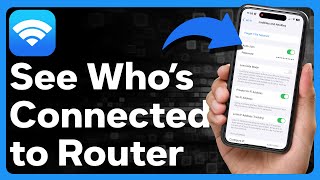WiFi Router Manager - Detect Who is on My WiFi is a free Network Tools (Who Use my WiFi, WiFi Signal Strength Meter, WiFi Extender, WiFi Security, Router Setup, Router Tools ,WiFi Tools, IP Tools etc.).
WiFi Router Manager - Detect Who is on My WiFi is a very useful tool to manage WiFi Router. WiFi Router Manager - Detect Who is on My WiFi help you easily access your router settings and control your wifi network.
WiFi Router Manager - Detect Who is on My WiFi is Powerful WiFi Protector and WiFi blocker / WiFi thief blocker to Detect Who use my WiFi and Protect my WiFi security.
WiFi Router Manager - Detect Who is on My WiFi also can help you check wifi speed(internet speed) in real-time, WiFi Router Manager - Detect Who is on My WiFi is good speed test tool.
WiFi Router Manager - Detect Who is on My WiFi helps you manage their router from your smartphone. WiFi Router Manager - Detect Who is on My WiFi is great analysis tool to help you better understand your wifi router and your internet settings.
WiFi Router Manager - Detect Who is on My WiFi can easily scan my wifi and see how many devices connected to your wifi router such as tplink/tp-link router, dlink router, netgear router or huawei router etc.
- Add Who is on My WiFi Detection
- Add WiFi Signal Strength Meter
- Add Router Settings
- Add Router Passwords
- Add More Tools such as WiFi List, Ping, whois, WOL etc.
- Add Quick Scan
- Add Internet Speed Test
- Fix Bugs