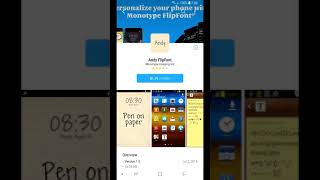This Font Pack contains 50 free fonts for Samsung Galaxy and HTC Sense 6.0 devices designed to be compatible with Monotype Imaging Inc.'s FlipFont® program and will install new free fonts on your Samsung Galaxy or HTC that are compatible with the FlipFont® program on your phone. NOTE: This App is NOT sponsored, endorsed, or affiliated with Monotype Imaging, Inc, the owner of the FlipFont trademark and technology.
Please enjoy this pack of Fonts for Android flip fonts to provide you with the ability to change your device’s typeface for free. Using the FlipFont font changer program installed on your Samsung Galaxy or HTC Sense 6.0 phone, you can use this application to customize your device to one of the many beautiful fonts for Samsung Galaxy that we have collected. This font pack is a random selection of 50 typefaces that have been optimized for use on Samsung Galaxy and HTC Sense 6.0 Android devices. Please browse through our FlipFont packs to find the perfect font styles that fits your taste.
To change fonts on your Samsung Galaxy or HTC Sense 6.0 device, navigate to the display settings in your device's system settings. In the display settings you can change the font style to any of these 50 new fonts for Android. This font pack should work on all Galaxy and Sense 6.0 brand phones and will provide fonts for Samsung Galaxy S3, fonts for Samsung Galaxy S4, fonts for Galaxy Note 3, and HTC One. This app will not work on developer devices, such as the Galaxy Nexus or AOSP Galaxy S4 Google Edition, because it does not have the FlipFont program. Please verify that your phone can change its font. Look for the font style option in the display or screen display section of your device settings. This app is not designed as fonts for android with root and does not require root permission to change your font, nor will it require you to restart your phone.* Also, you will be able to enjoy your fonts for texting and messaging, however the typeface used on your device will not be sent to people that you send a text message to.
* Phone restart will not be required for devices running Android 3.0 or later. Devices such as the Samsung Galaxy Y and Samsung Galaxy Ace will still require a restart to apply the new font.
This android application is not affiliated with FlipFont or Monotype Imaging Inc. All functionality, trademarks and copyrights remain the property of their respective owners.