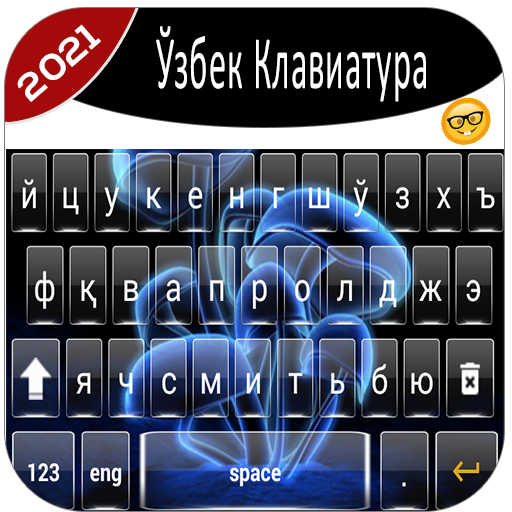
Uzbek Typing keyboard is fast typing app with awesome themes and emojis.We are very energized to bring you one of our latest Uzbek keyboard with keyboard colors themes. Uzbek Language App is the best design for anyone who loves fancy and color Uzbek typing with emoji and stylish themes. Try this wonderful Uzbek Theme keyboard for android today and you will never want to go back to your standard mobile keyboard. A Stylish color theme for mobile Uzbek keyboard is very trendy right now. And if you love keyboard background stylish themes with stylish Uzbek language keyboard typing , then we have the stunning design of Free Uzbek Writing keyboard with easy Uzbek typing app for you!Download Uzbek keyboard with themes and emoji now and make your mobile keyboard look more stylish amazing and beautiful with Uzbek language keyboard. Simple Uzbek keyboard of Uzbek language is free to download.
Uzbek dual bilingual Keyboard is Best Uzbek Language with Stylish Themes and New Emoji’s. Uzbek 5 row Keyboard is an easy typing of Uzbek language and make it easy for all Uzbek Typing keyboard user who want to write English to Uzbek and change Uzbek to English at the same time. Uzbek font Keyboard unique design for these people who love Uzbek Language. Uzbek keyboard is best mobile keyboard for typing in Uzbek language.
Uzbek Typing Keyboard is designed to give you a faster and smoother Uzbek typing experience. In Uzbek Alphabet keyboard with emoji, you can now communicate your emotions via messaging apps using the emoji , different face emojis and can even send a emoji by this Uzbek input method keyboard! Download Uzbek keyboard and type quicker than ever with cool Uzbek typing App.
Features of Uzbek Keyboard
• 1000 emoji and trendy Themes
• conversation with friends through Emojis in Uzbek Keyboard
• stunning and stylish keyboards themes and smooth typing of keys
• Double language keyboard, Uzbek and English
• Auto Word prediction with Uzbek vocabulary
• Auto Uzbek words Suggestion of Uzbek language
• Auto Spell check of Uzbek and English words
• Beautiful customizing keyboard layouts with amazing styles
• free of charge auto Uzbek translator and Uzbek auto text writer
How to use Uzbek keyboard?
Download and Install !
Open (“Uzbek Keyboard”)
Enable Keyboard(“Choose the Uzbek Keyboard”)
Select Keyboard(“Choose Uzbek Keyboard” )
Themes (“Select Favorite of your Choice”)
We expect you like Uzbek Keyboard: Uzbek Language Keyboard Share it! Give the Reviews for more improvements! Thank You.