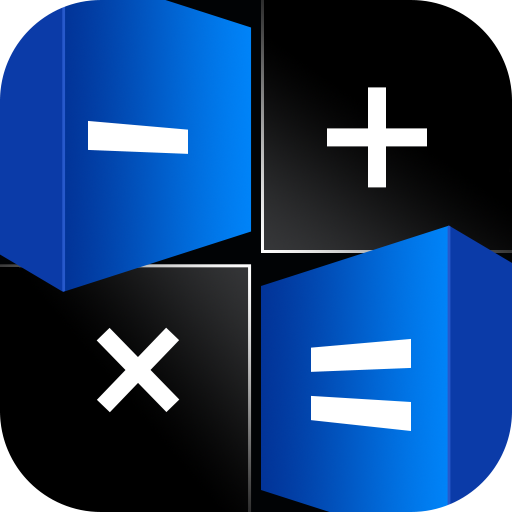
-: Top Features Of Calculator Lock :-
* Video vault
* Photo vault
* Direct open camera For Video vault & Photo vault
* secret browser for secret searching
* secret note for your secret list
* contact for hiding Preceous
* recycle bin for recover your unwanted deleted media files
* passwords for change password at any time
-: How To Use Calculator Lock :-
* Launch Calculator Lock - Photo Lock & Video Vault - HideR to enter calculator lock.
* Set a password on the calculator panel and press “=” and reenter that password and press “=” to confirm your password.
* Remember allow all permission to access photos, media and files.
-: If You Forget Password :-
* open the app and show at left upper corner.
* click that lock icone and answer your security question for open the valut.
Note : If You Need Any Kind Of Help Feel free to mail us at :- johnvick3085@gmail.com




