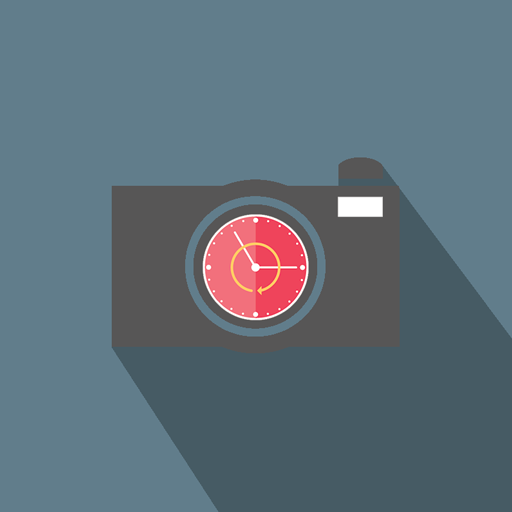
The missing tool for time lapse photographers, who already have their camera & tripod and just need to calculate different parameters for their timelapse video. TimeLapse Calculator is the most flexible time lapse calculator on Google Play. It helps you to choose appropriate parameters for your time-lapse video.
Input any parameters which you know (or want to achieve) and app will calculate all other parameters.
With this app you can calculate:
- Shooting interval
- Event duration
- Clip length
- Clip & Event Duration
The application also offers a list of commonly used intervals for different types of timelapses like sunrise, sunset, fast moving clouds etc. You can also add your own intervals for your own events.
Supported languages:
- English
- Arabic
- Chinese
- French
- German
- Hindi
- Italian
- Korean
- Portuguese
- Russian
- Spanish
This is the free ad-supported version.
