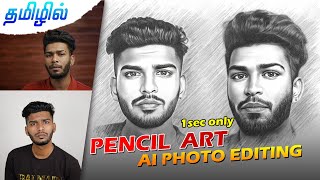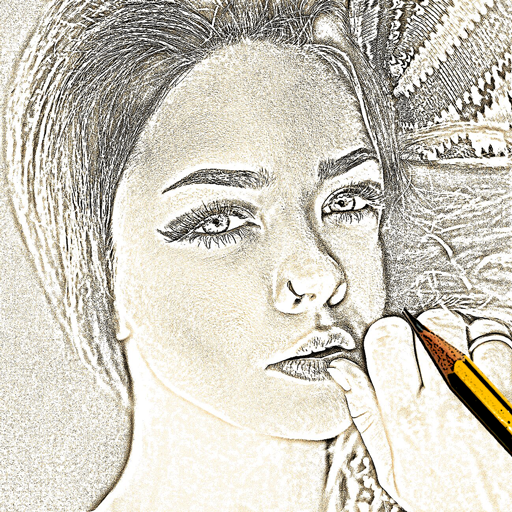
Photo Sketch Maker for Android features incredible effects for your images. Transform any images into a super cool pencil sketch image that looks like it was drawn by pencils. Pick the image from your gallery or use the build-in camera feature to take a new picture and use it to apply the filters.
Be your own artist. After selecting the image, locate the filters at the bottom of the screen and single-click the desire filter to apply to your image. Scroll right and left to locate more filters.
Not only you can create pencil sketches, but amazing color pencil illustrations.
Photo Sketch main features:
- Crop, rotate and invert photos: before applying the filters, you have the possibility to crop the image to any height and width. Choose from the predefined aspect ratios or use the free one to move the handles to any position.
- Sketch Photo Effects: Over 20 unique sketch photo effects. Some examples include: soft and strong sketch, toonish pencil, watercolor, grunge, rainbow mesh, edges and many more.
Some effects have the option to tint the result.
- Photo Enhancements: Sesveral adjustments to further improve the image result: Some include: brightness, contrast, saturation, sharpness, a beautify feature, temperature controls, and more.
After editing the image, the last step is saving it. It can be done by a single click. Locate the save button in the action bar and tap it. Saving it will create a special folder for "Photo Sketch" edited images.
Minor fixes.
New exposure filter with adjustments.