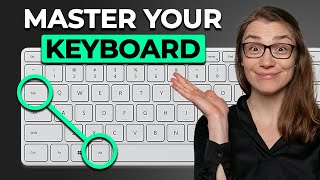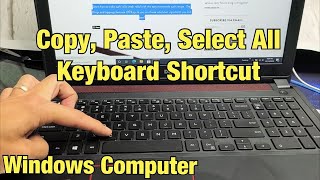Keyboard Shortcut is an educational app help you increase your work speed by applying different shortcuts on the keyboard. You can use different keyboard shortcuts instead of using a mouse. It helps you interact with your computer and saves your time. Keyboard shortcuts trick shown in this app, help you increase your productivity.
Some of the key features available in the app are:
- Windows Keyboard Shortcuts
- General Shortcuts
- Navigation Shortcuts
- Power Management Shortcuts
- Screenshots Shortcuts Keys
- Tab Management Shortcuts
- Windows Management Shortcuts
- Accessibility Shortcuts
- Linux Keyboard Shortcuts
- General
- Basic Editing
- Rich Language Editing
- Multi-Cursor and Selection
- Display
- Search and Replace
- Navigation
- Editor Management
- File Management
- Debug
- Integrated Terminal
- Apple Keyboard Shortcuts
- Document Shortcuts
- Finder Shortcuts
- Common Shortcuts
- Ubuntu Keyboard Shortcuts
- General Shortcuts
- GNOME Desktop Shortcuts
- Terminal Shortcuts
- Windows Management
- Folder Management
- Excel/Word/Powerpoint Shortcuts
- General Shortcuts
- Cell Navigation Shortcuts
- Cell Formatting Shortcuts
- Tab Management
- Create & File Documents
- Text & Graphics
- Tables Editing
- Format Characters & Paragraphs
- Mail Merge & Fields
- Navigate Ribbon Shortcuts
- Change Focus
- Move Between Pans
- Paragraph Format
- Work with Shapes, Picture, Boxes, Objects, Wordart
- Insert & Reply to Comments
- Flash Shortcuts
- Timeline
- Symbols & Shapes
- Panels
- Miscellaneous Actions
- Photoshop Shortcuts
- Selecting
- Viewing
- Layer Shortcuts
- Painting
- Pen Tool Shortcuts
- Tools
- Type Shortcuts
- Notepad Shortcuts
- File Menu
- Edit Menu
- Search Menu
- View Menu
- Macro Menu
- Run Menu
- Android Studio Shortcuts
- General Shortcuts
- Navigation & Searching
- Writing Code
- Build & Run
- Debugging
- Refactoring
- Version Control / Local History
- Outlook Shortcuts
- General Shortcuts
- Basic Navigation
- Search
- Contact Management
- Color Categories
- Create File
- Mail
- Calendar
- Tasks
- Chrome Shortcuts
- Tab & Window Management
- Features Shortcuts
- Address Bard Shortcuts
- Webpage Shortcuts
- Mouse Shortcuts
- Firefox Shortcuts
- Navigation
- Current Page
- Editing
- Search
- Windows & Tabs
- History
- Bookmarks
- Tools
- PDF Viewer
- Miscellaneous
- Media Shortcuts
- Developer Shortcuts
---------------------------------------------------------------------------------------------------
This App is developed at ASWDC by Grishma Fefar (160543107010), a 5th Sem CE Student. ASWDC is Apps, Software, and Website Development Center @ Darshan University, Rajkot run by students & staff of Computer Science and Engineering Department.
Call us: 91-97277-47317
Write to us: aswdc@darshan.ac.in
Visit: http://www.aswdc.in http://www.darshan.ac.in
Follow us on Facebook: https://www.facebook.com/DarshanUniversity
Follows us on Twitter: https://twitter.com/darshanuniv
Follows us on Instagram: https://www.instagram.com/darshanuniversity/
upgrade support for android 13