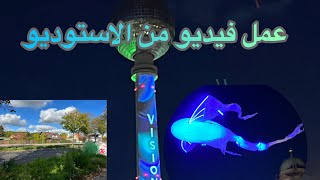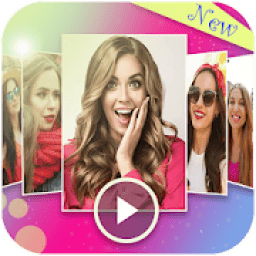
هنا تتيح لك تطبيقات اندرويد مثبتة في هاتفك موبايل 30,000+ مستحدمين يحملون Photos To Video احدث الاصدار مجانا كل أسبوع في حين تقوم بالنقر ،يبدأ التطبيق يحمل وتنتظر قليلا حتي انتهاء التثبيت فيمكنك تستخدم..9Apps هذه التطبيق الحلوووه تصدر في 2020-02-03 هيا بنا وإلى 9Apps لمعرفة اكثر المعلومات..
سيساعدك تطبيق صانع شرائح صور الفيديو على إنشاء عرض شرائح للصور من صورك ، ويمنح ثواني بين صورتين ،
مع الوقت الشريحة ، إطارات الفيديو تراكب تأثير لصانع الفيديو والمرشحات ، والملمس إضافة ملصقات جديدة ومختلفة ، والآثار.
يمكنك تحديد صورة من الكاميرا أو معرض. أيضا ، يمكنك ترتيب الصور في ترتيب مختلف مع خلفية مثالية ، إضافة الموسيقى الخاصة بك والرسوم المتحركة الرائعة
لإنشاء فيديو خاص بك.
باستخدام صانع شرائح صور الفيديو مع الموسيقى ، يمكنك إنشاء عرض شرائح موسيقى جميل ومشاركتها مع الأصدقاء والعائلة.
كيفية استخدام الصور إلى الفيديو؟
- 1: يمكنك تحديد صورة من الكاميرا ومعرض.
- 2: يمكنك ترتيب الصور في ترتيب مختلف مع خلفية مثالية.
- 3: يمكنك مراجعة عرض شرائح الصور مع Music .
- 4: حدد الفيديو تأثير مع عرض الشرائح الرسوم المتحركة جميلة.
- 5: يمكنك اختيار الإطارات في تراكب الفيديو
- 6: يمكنك تعديل قائمة الصور وجعل الفيديو الخاص بك: إضافة صور ، إزالة الصور ...
- 7: إضافة جزء من ملف الموسيقى وتحديده لتشغيل الفيديو مع الموسيقى
- 8: تغيير الوقت بين صورتين: 1 ثانية ، 2 ثانية ...
- أخيرًا: اضغط على إنشاء عرض شرائح فيديو مع الموسيقى.
الميزة الرئيسية للصور إلى الفيديو.
- اختر صور غير محدودة من المعرض.
- تحرير الصور مع تأثير مدهش.
- يمكنك أيضًا إضافة موسيقى في أداة عرض شرائح الفيديو الخاصة بك.
- صور فيديو صانع دعم الموسيقى التشذيب.
- اختيار إطار مختلف.
- أيضا إعطاء ألبوم الصور الخاص بك إلى تأثير اللون.
- شارك هذا الفيديو مع اصدقائك.
لا تتردد في تقييم ومراجعة لنا لتحسين التطبيق
Video Photo Slideshow Maker app will help you to create a photo slideshow of your photos, and give seconds between two pictures,
With slide time, video frames overlay the effect of video maker and filters, and texture add new and different stickers and effects.
You can select an image from the camera or gallery. Also, you can arrange photos in a different order with perfect background, add your own music and great animation
To create your own video.
With Video Photo Slideshow Maker with Music, you can create beautiful music slideshow and share it with friends and family.
How to use images to video?
- 1: You can select an image from the camera and gallery.
- 2: You can arrange pictures in different order with perfect background.
- 3: You can review the photo slideshow with Music.
- 4: Select video effect with beautiful animated slideshow.
- 5: You can choose frames in the video overlay
- 6: You can edit the list of photos and make your own video: add photos, remove photos ...
7: Add and select part of the music file to play the video with the music
- 8: Change the time between two pictures: 1 second, 2 seconds ...
Finally: Click Create video slideshow with music.
The main feature of photo to video.
- Choose unlimited photos from the gallery.
- Photo editing with amazing effect.
- You can also add music to your video slideshow tool.
- Video Images Maker support music trimming.
- Choose a different framework.
- Also give your photo album to color effect.
- Share this video with your friends.
Feel free to rate and review us to improve the application
version 1.1