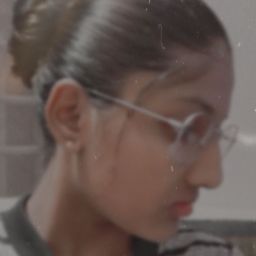Create amazing live wallpapers from your favourite videos. Simple as that!
★★ HOW TO USE THE APP ★★
You can select the start and end points of a video so that only that part of video will be played as the wallpaper.
You have three very simple ways to set a video wallpaper:
- Directly launch the VideoWall app
- Long press on your home screen and select "Live Wallpaper -> Amazing VideoWall"
- From your gallery application, press to share your video and select VideoWall.
★★ SUPPORT ★★
Please contact us from support@goseet.com for any questions you have.
General fixes and improvements