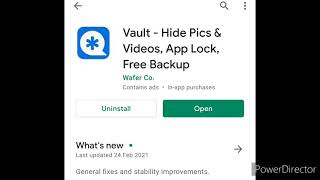-- About the app –
Vault App can hide its app icon and keep your privacy absolutely safe. You can import your private images and videos in this secure vault, and nobody knows the existence of it.
What's more,Vault App has the beautiful design, it provides you the smooth and amazing media browse experience.
--Features--
1.) Photos and videos imported into phone can only be viewed or played after the correct password is entered. These photos and videos can also be backed up to Cloud Space for better protection.
2.) Categorize media into hidden folders of your choice
3.) Free Cloud backup of your files
4.) App Disappears from recent apps list, can't be tracked
5.) Gallery with integrated Slideshow and sharing to WhatsApp, WeChat, Facebook etc.
6.) Integrated Video player with support for VLC player, MPlayerX etc.
7.) Multiple lock screen options - Pin, Password, Pattern
8.) Fingerprint unlock
9.) Escape pin/password for times when you get caught
10.) Built in encryption tool to secure your most important files
11.) Other Features like Secret Chatting, Private Messaging / Calls, Private Browsing, Locking Apps.
12.) Hide app icon from the app drawer of phone
vault App is a mobile app designed to hide private pictures, videos, personal diary.
Top Features
☆ Hide and Protect Photos & videos, app lock gallery Photos and videos imported into phone can only be viewed or played after the correct password is entered. These photos and videos can also be backed up to Cloud Space for better protection app lock best app lock.
☆ App Lock (Privacy Protection): Use App Lock to protect your social, photo, app lock fingerprint and password.
☆ Private Browser: With Private browser, your internet surf will leave no traces behind. There is also Private Bookmark feature.
☆ Cloud Backup: Back up your photos and videos to Cloud so they never get lost vault plus calculator is provide hide pictures,video,documents etc.
☆ Data Transfer:With Cloud Backup feature, you can easily transfer your data to a new phone.
☆ Password recovery: Worried about forgetting your password? Set a security email in Vault so you can retrieve it.
Support:
► Q&A:
1. What if I forgot my password?
If you have a security Email set up before, you should be able to see a "Forgot Password" en-trance once you input the wrong password. Tap on the entrance and follow the instructions to reset your password.
If you do not have a security Email but you had backed up your data to cloud space, then the data can be recovered from the cloud by reinstalling Vault plus app.
2.what if uninstall by mistake?
If you Uninstall app then you can loss your images,documents,video in evry app but vault plus is providing backup when you reinstall vault plus app then you recover your file,video,notes,documents etc.
3. Why are my photos/videos lost?
You can also backup your sms, pictures and videos to cloud by using "Cloud Backup" feature in the premium page of Vault.