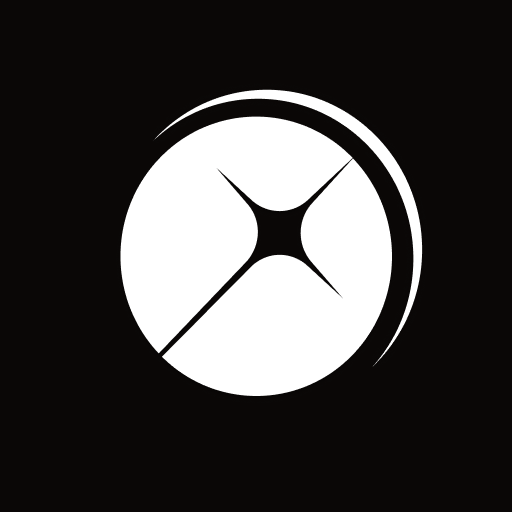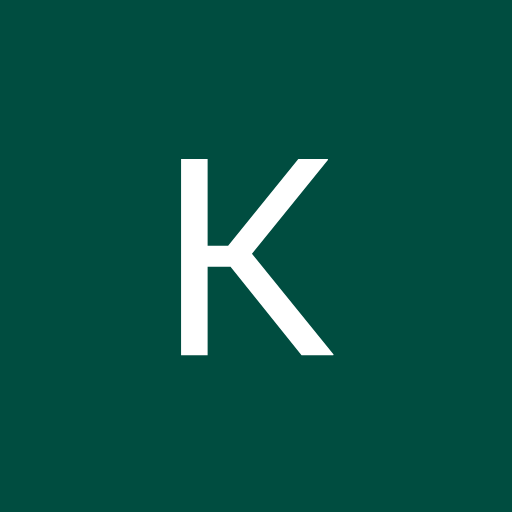Brandon Porter
I’ve had my eVscope for a few months. The app and telescope have seen a few updates. The device consists of two parts, the tripod and the eVscope itself and is extremely easy to setup. I can be setup and using it within a few minutes. The eVscope is very easy to use. It has a single button to turn it on and off, a dial for focusing the mirror, a couple screws for mirror collimation adjustment, an OLED view screen that has a lens with a diopter adjustment on it, a charging port for the eVscope and a USB port so you can charge a mobile device. In order to use the eVscope and the app, you first turn on the eVscope and connect your mobile device to it through the Wi-Fi hotspot the eVscope creates. The app will search for the eVscope and begin displaying what it’s currently pointed at in the app and on the OLED view screen. A rough focus using the dial on the back of the scope will allow you to use the one-button alignment in the app. The eVscope will begin analyzing the star pattern using a method known as plate solving. Once the star pattern has been analyzed and matched, the eVscope will track with the starfield. It’s recommended you use a bright star to complete the fine focusing and collimation of the eVscope per the instructions using the included aperture mask. Once the telescope itself has been focused, you can focus the OLED view screen for individual users by use of the diopter adjustment. The process of focus and collimation can be completed in a few minutes and is very simple. Once the collimation is complete, it shouldn’t need to be done again unless the eVscope is handled roughly. Focusing should be completed or checked every time the eVscope is used as the focus point can shift with rough handling of the scope itself from temperature changes. Once the setup is completed, you’re ready to begin viewing objects. The current catalogue of objects is somewhat small when compared to other planetarium apps and programs. They are always adding new objects to the database. If an object isn’t in the catalogue, you can look up its coordinates using another app or website and input those coordinates into the appropriate search field at the bottom of the list of recommended objects. The list of recommended objects are some of the brighter and more interesting objects in the night sky and consist of galaxies, clusters, nebulae, asteroids, comets, planets and the moon. The eVscope does well on deep sky objects, but the results on planets are somewhat disappointing. This is understandable though, as planets ar extremely small in comparison to some deep sky objects. You won’t see any details on the surface of planets such as Jupiter or Saturn, but you can still detect the rings around Saturn. What is interesting about some of the planets though is that you’re able to detect the moons around some of the outer planets like Uranus and Neptune. You can even see Pluto, although it will only appear as a prick of light. There are some features that aren’t currently available in the app and there haven’t been any citizen science projects that I’ve been able to take part in, but I look forward to the opportunity to use them. Here’s a list of what is available: an auto-alignment feature; the ability to live-view objects in the app; change exposure settings; an Enhanced Vision mode which stacks a new image every few seconds in order to bring out more detail; the ability to save and share images; download data from the eVscope about your observations and upload it to their servers for scientific purposes. There are only a couple of issues I’ve had with the app and the eVscope. Both were minor and resolved by restarting the eVscope or Enhanced Vision mode. The app will continue to be updated regularly and improvements will be made as time goes on. In order to update the firmware of the eVscope, you first update your app and once it’s connected to the eVscope, it will update the firmware. I look forward to continuing to use my eVscope and I look forward to future updates and capabilities of this device.
2020-01-31 02:58