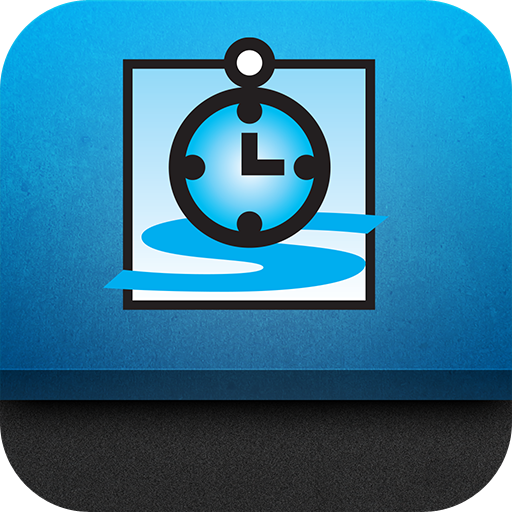
TimePlan® Employee App
As an employee, you can view your working hours and swap duties anytime via the TimePlan® Employee App for Android and iPhone.
All you need is a Wi-Fi or 3G Internet connection.
The TimePlan® Employee App includes the important features from the Internet Employee Portal.
When you have logged onto the TimePlan® Employee App as an employee, you can:
o See an overview of all your working hours for any given period.
o View the text from the noticeboard / homepage in the Internet module.
o See your working hours day by day.
o Offer your shifts to your colleagues.
o Offer to take shifts posted by your colleagues.
o See which department you will be working in, if there are multiple departments.
The TimePlan® Employee App also offers many advantages for employers:
o Through your TimePlan® software, you can give your employees access to their working hours via their cell phone.
o You decide whether the employees can swap duties themselves or whether approval from a manager is required.
o You can make news available to all employees via the TimePlan® Employee App.
The TimePlan® Employee App is a supplement to the TimePlan® Version 6.0 software.
The App is complimentary for all TimePlan® Version 6.0 customers who have signed up for the TimePlan® Internet module.
TimePlan® is distributed in 12 countries and the TimePlan® Employee App is translated into six different languages.
If you are not already a TimePlan® customer, you can order a free, non-committal online presentation via http://www.timeplan-software.com
- German and Finnish languages added
- Improved error message at incorrect login attempt
- Specific message when attempting to login with expired password
- Error corrections
