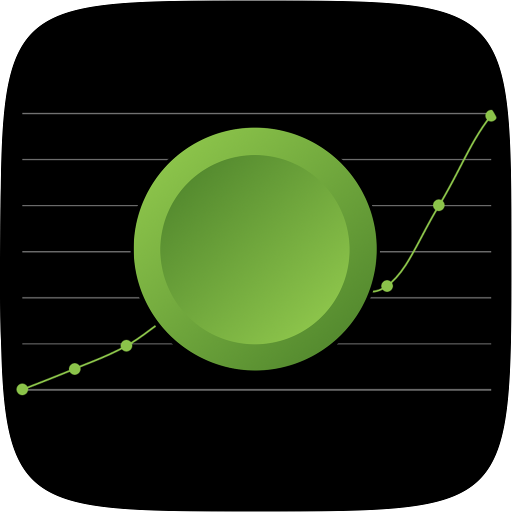
NOTE:
If you have trouble updating the app, that could be due to an error in the google play app. Please see this page for troubleshooting options. https://bit.ly/2JDpfXi. If nothing seem to work, kindly uninstall and reinstall the app. You will have the latest version
NEW: Tap Tempo now includes a full metronome, with audio clicks...!
Accurately measure the Beats Per Minute for any songs by tapping along with the song. Includes a full metronome with audio and also a stylish Visual metronome
- Provides accurate measure by taking an Average BPM
- Results displayed in elegant live graph
- Innovative visual metronome of the measured BPM
- Save a list of Names and bpm values
- Sort the saved list by name or bpm scores
Minor performance improvements
