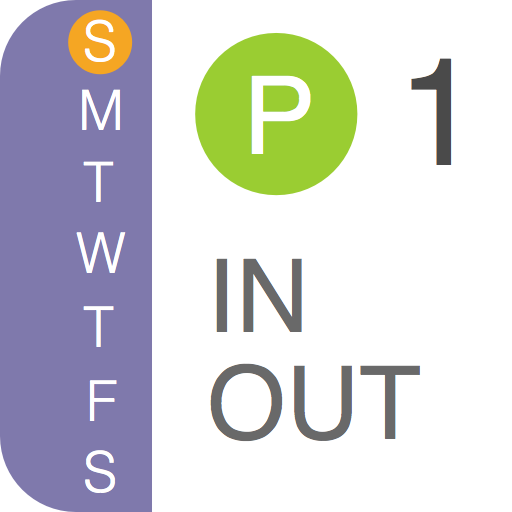
Smart Muster is light weight Mobile Attendance and Leave Management application, by using Smart Muster you can do following things,
Features
- View IN/OUT
- Mark Current Day Attendance from any where
- View Last 90 days attendance with Calendar
- Apply for Leave from app
- Profile view
- Shift Reminder
- Apply for shift change
- Insert/Modify missing attendance
- Apply for late request
- Hindi, Marathi, English language option
Smart Muster v2.2.5 updated on 28 Oct 2020
Smart Muster v2.2.4 updated on 15 Oct 2020
Smart Muster v2.2.3 updated on 22 Sept 2020
Compatibility: Android 4.2.2 and above
Note: Android 4.2.1 and below Version of mobile OS are not fully compatible, kindly upgrade the OS to 4.2.2
>
Requires GPS sensor in phone and should be set to high accuracy mode for use.
>
Start phone GPS before 5min for better accuracy
> Download only if you or your company,
using WYSE Biometrics Systems Pvt. Ltd. ETAM Platform.
> Requires registered mobile number with ETAM for login.
- App shortcut on home*
- Daily notification for IN/OUT
- Improved location data
- Previous day data refresh
* Long press app icon and create shortcut on home screen.






