
Sketch 365 is professional sketch photo editing app that helps to convert real photos into sketch by just one click. Sketch 365 is totally free and offline pencil sketching app.
Photo sketch helps to trace images & convert images into pencil sketch. photo sketch maker is an amazing app to convert your photos like pencil sketches.
Open Sketch 365 and import photos from gallery or camera, crop it and turns it into pencil sketch easily. There is different sketch effect to convert photos into water color sketch. Pencil color sketch effects help to create pencil sketching and turn your photos into color pencil sketch.
Cartoon sketch is used to create photo sketch into cartoonic sketch. Sketch photo editing used to make sketch and then printout to trace real photo sketch and trace sketch by pencil. Both black & white sketch and color photo sketch can create by just one click.
Sketch Photo you can easily make pencil sketch by Pencil Sketch Photo Effect. sketch app for drawing helps to draw pencil sketches. sketch from photo of different types are pencil sketch, Color sketch and cartoonic sketch.
Apply Different original deep sketch effect in your photo are Hard pencil sketch, Red pencil sketch & Green pencil sketch. Sketch Photo Maker works speedy and create hd output of your desired photos.
Sketch365 helps you to generate color sketches by Apply color sketch.
Sketch maker app is available 10 pencil sketch effect.
Adjust sketch photo effect.
Apply sketch color effect.
Easily save and share photo.



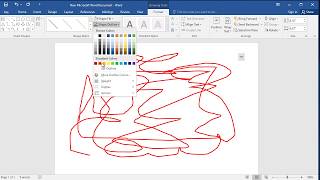
![Pencil Sketch Effect in PowerPoint [ Coffee Painting Effect & More] screenshot 5](https://i.ytimg.com/vi/wxTAkBso0DE/mqdefault.jpg)


