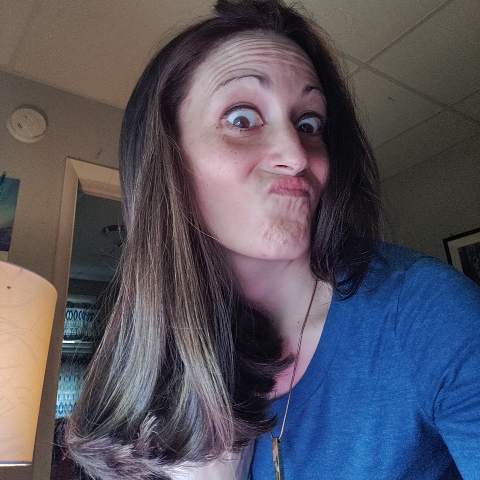Need to scan some barcode? Try our new technology! Quick QR scanner will easily scan all types of barcodes. Download an app on your gadgets, hover over the code you need, and scan it! The new scan barcode app will surprise you with its capabilities!
Smart barcode and QR scanner have several unusual unitilies. which makes it stand out among other QR scanner and reader for android analog apps.
✔️Read all types of barcodes!
Scan barcode app support scanning all types of known barcodes and QR codes and can scan them in a few seconds.
✔️Scanning history.
Scanned something and forgot to follow the link or save it? No need to worry: the new barcode and QR scanner have an opportunity to see your scanning history! Come back to the scanned codes at any time. You don't have to worry about the safety of your history the new app is a SAFE QR code scanner.
✔️Make your own QR code for free!
QR code reader app for android allows you to create unique QR with your our link. This is very convenient if you need to quickly distribute some of your website, product or service in the digital world.
✔️Share your QR code!
You made QR with QR code reader app for android and now you have an opportunity to send it via different social media! With the barcode reader app, you can very easily share your links, ideas, pictures and whatever you want!
✔️Safe qr code scanner!
Your data is protected and does not go anywhere outside the application. Your generated QR codes will only be available to you if you do not want to share them.
📌So QR scanner and reader for android can not only analyze barcodes but even create QRs for your needs and send them via different social media! Download on your and try!
How does the quick QR scanner work on gadgets❓
You need only an android device and internet. Install barcode reader app. Select the option you want to use. Of course, the most common one is the reading code tool. Point the camera at the barcode so that it falls into the frame that you see on the screen when you scan and scan it. As soon as the application scans you will be taken to a window with a link, which is encrypted in the scanned code. Try all the features of the scan bar code reader, they are intuitive and you can use them even if you have never tried them before!
👉 Install new technology scan bar code reader app on your devices and use all tools to make scanning easier and better!👈
Minor improvements