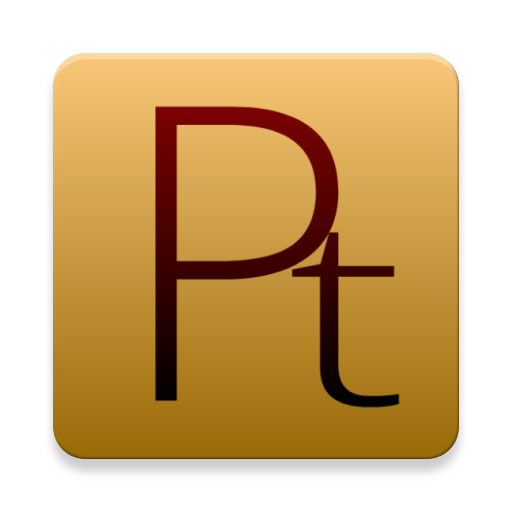
Pictopia is an advanced and best photo editing app having multiple features required to create the best photo. It can be used to apply filters to photo, add frames to photo, crop or rotate the photo, add text over photo, and much more
Unlike another photo editing app, it offers all of the required tools to edit and create the best photo.
Features Included in this Photo Editing App:
* Apply Filters
* Add Frames
* Crop
* Rotate
* Add Text
* Apply Brush
* Add Image over Image
* Add Emojis
About our permissions:
Pictopia asks for permissions "READ_EXTERNAL_STORAGE, WRITE_EXTERNAL_STORAGE" to read your photos so that we can edit and save photos. We do not use this permission for any other purpose.
Pictopia deserves your try right away. It is the simplest but the most useful photo effects editor. With Pictopia, your moment will be as brilliant as an artwork.