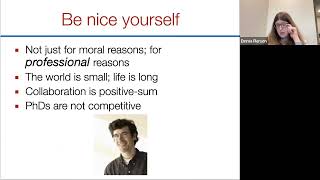At Memorial Sloan Kettering Cancer Center, our doctors, nurses, and specialists work as a team to give patients the best possible care. To support our patients and caregivers during this process, we offer access to a patient portal, MyMSK.
You can download and log in to the MyMSK app to securely:
• See your medical information.
• View and share your test results.
• Manage your appointments.
• Save appointment details to your calendar on your mobile device.
• Connect to telemedicine visits.
• Message your care team.
• Request prescription refills.
• Fill out health questionnaires.
• Read patient education information.
• View and pay bills.
You can create a MyMSK account on the MyMSK app or at my.mskcc.org using your enrollment ID. To get an enrollment ID, please ask your doctor’s office or call our Help Desk at 800-248-0593.