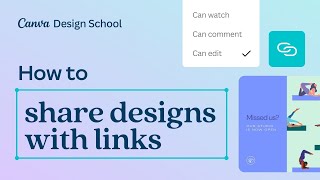Extron ShareLink™ is a user-friendly app for wirelessly sharing content from your smartphone or tablet for presentation on the room display. It enables connection of Android smartphones and tablets to an Extron ShareLink 250 Series collaboration gateway via a Wi-Fi network.
Use the app to mirror your device screen to the display. You can also share images or documents from your device or images captured using your camera. Use the integrated Web Browser for sharing your favorite sites on the display or use the annotation tools it easily draw and highlight over your documents and photos. Multiple items can be shared simultaneously, appearing side-by-side on the display.
Whether presenting or sharing BYOD content, the Extron ShareLink app ensures easy integration of Android devices into professional AV systems. Setup is fast and easy! Install an Extron ShareLink 250 Series Wireless Collaboration Gateway, connect to the ShareLink 250 Series, and launch the ShareLink app to start sharing content.
Support Android 13 screen mirroring.