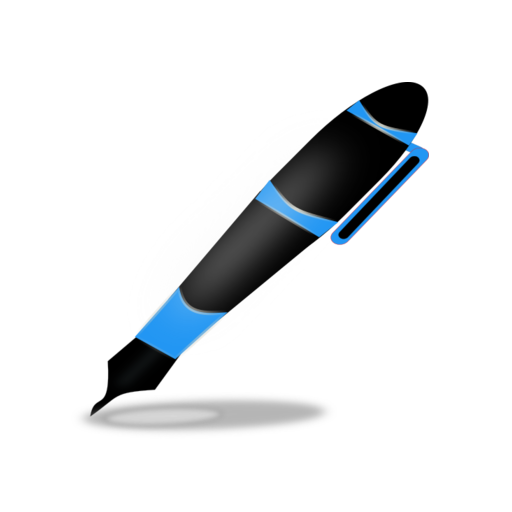
Key Features
◽ Create handwritten notebooks
◽ Organize notebooks inside libraries
◽ Put hot accessed notebooks in a bookshelf
◽ Format pages via flexible format options
◽ Import PDFs as notebooks
◽ Snapshot from PDFs to handwritten notebooks
◽ Export any notebook or a complete library
◽ Export local backups of all application state
◽ Share part of page or all notebook with others
🏳 Fix Android 8.0 crash
🏳 Enhance fetching experience for device PDFs
🏳 Enrich supported colors of format customization & tools

