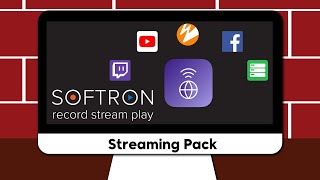Larix Broadcaster is freeware, simple and powerful tool for remote contribution.
It allows streaming live content from your mobile device in real-time over WiFi, 3G, LTE, 5G via SRT/RTMP/RTSP/RIST.
~ SRT streaming: Caller (Push), Listen, Rendezvous modes, libsrt version 1.5.0
~ RTMP/RTSP streaming
~ RTMPS/RTSPS streaming over SSL
~ RIST protocol: Push mode with RIST Main and Simple profiles, librist version 0.2.7
~ Multiple simultaneous output connections.
~ Talkback: get audio return feed via SRT/RTMP/Icecast/SLDP. More: https://softvelum.com/larix/talkback/
~ Pause streaming: long tap on Start pauses the stream without disconnect; video is black screen, audio is silence
~ Stand-by stream mode: when stream is stopped, long-tap to start a stream in pause mode with separate set of overlays.
~ Audio-only mode: no video capture, works in background; use Setting -> Audio menu
~ AVC/H.264 and HEVC/H.265 encoding with AAC audio
~ HEVC over RTMP as a non-standard feature
~ Landscape and portrait, live rotation, "always horizontal" and "always vertical" modes
~ Front and back cameras hot switch
~ Multi-camera support on supporting Android 10 devices
~ Concurrent cameras support for Android 11 : side-by-side and picture-in-picture streaming from front & rear cameras simultaneously. Requires devices which support concurrent camera usage, like Google Pixel 5
~ Audio gain control and audio source selection
~ Larix Grove: easy links distribution via deep links and QR codes. More: https://softvelum.com/larix/grove/
~ Saving to MP4, splitting videos into sections, making screenshots.
~ White balance, exposure, anti-flicker, video encoder profiles, FPS selection
~ Video stabilization on supporting devices
~ Input audio gain control
~ Background option: keep streaming with display turned off or while not in focus. Enable it in Settings / Advanced options / Background streaming.
~ 60FPS support: most devices with 60FPS cameras don't provide this capability to third-party apps. So if your device has that support, we do not guarantee Larix to provide it.
Insert SEI metadata for time sync up, along with specifying NTP server. Enabled in Advanced menu.
Adaptive bitrate (ABR) is available with logarithmic descend, ladder ascend, hybrid approach for SRT and variable FPS. It's disabled by default, check Video menu to use. Learn more in Q11 here: https://softvelum.com/larix/android/#qabr
Overlays and widgets support:
~ Image layers
~ Web widgets
~ HTML layers and custom CSS
~ Text and date/time layers.
~ Assign layers for all mode: streaming, pause and stand-by
~ Enable layers on-the-fly
JOIN BETA program to get new features first!
~ Streams to any media server like Nimble Streamer, Wowza Streaming Engine, Red5, Flussonic or any other.
~ Streams to vMix, OBS Studio and ortther desktop software.
~ Streams to Facebook Live, YouTube Live, Twitch, Restream.io, Limelight CDN, Akamai, Dacast and other services via supported protocols.
Limited support for UVC via USB OTG, learn more: https://softvelum.com/larix/usb/
Check more docs, tutorials and videos:
~ https://softvelum.com/larix/android/
~ https://softvelum.com/larix/docs/
~ https://softvelum.com/larix/faq/
~ https://www.youtube.com/playlist?list=PLRDQWjeuSAkMro2V0BPXuw1tz8bu7MpUH
Want to create your own app based on Larix Broadcaster? Buy Larix SDK: https://softvelum.com/larix/android_sdk/