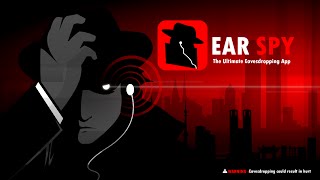Trouble hearing what is being said or do you just want to increase the volume of your surroundings? This easy to use app turns your Android device into a sound amplifier with low latency.
NOTE: this app is not a replacement for a hearing aid. Please consult a specialist if you are worried about your hearing.
FEATURES:
• Turn amplifier on and off
• Modify amplifier setting
• Minimal delay in sound
• Automatic volume control
UPDATES:
This is still a very new app, so please be patient as improvements will be released as soon they are ready.
MANUAL:
To use this app, please plug-in wired headphones first. Also make sure the volume of your device is not set too high.
After the headphones are connected, press "Turn on".
The hearing app will now start amplifying the signal coming from the microphone.
The amplifier setting can be changed by adjusting the slider located under the button. Please note that this setting only applies to the input signal, so it should not be set too high because that will create distortions.
When the sound does become distorted, please decrease the amplifier setting until the sound is OK again. After that, amplify the output by increasing the volume of your device.
DISCLAIMER:
Please use this app with care. Do not start at the highest volume. First set the volume and/or amplifier to a low setting and increase to a comfortable value after the app has been turned on.
Fixed some issues that caused the app to crash