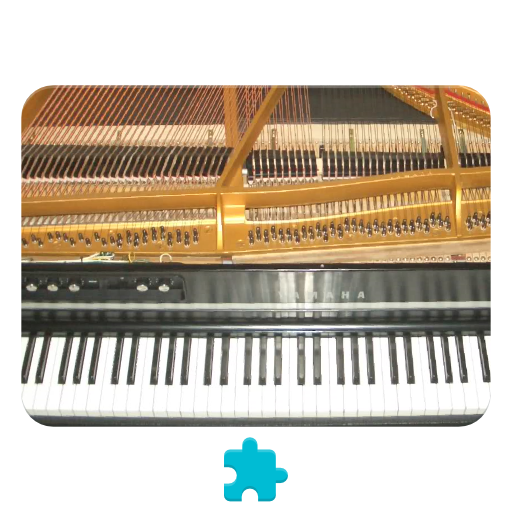
*** ATTENTION! ***
1. Electric Grand Piano is a *SOUND PLUGIN* for another app called Functional Ear Trainer. It's not a stand-alone application!!! Install FET first.
2. Moreover you need to have
an in-app purchase "Sound Plugins"
to enable them.
To activate Electric Grand Piano:
0. Install it.
1. Run Functional Ear Trainer.
2. Click on the "gear" icon in the Main Menu.
3. Choose "Electric Grand Piano" under the "Sounds" setting.
🎶 Enjoy! :)
Updated samples.
Since FET v3.0.12 you now can specify the cadence and notes volumes individually (when you are playing any level, press the "gear" at the top right corner, and then "Volume").
This plugin should be used with headphones.




