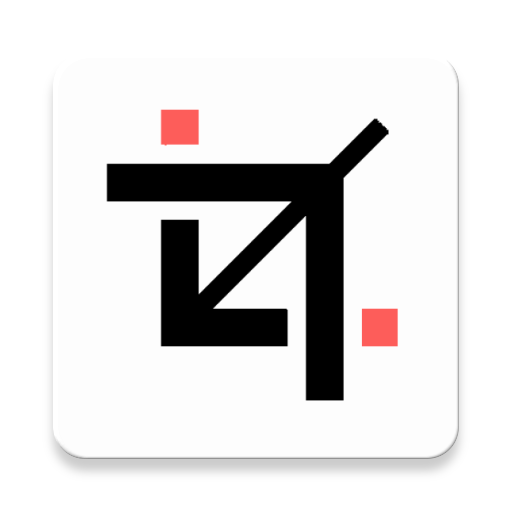
Crop Images or photos.
Crop Image App, is an easy to use application for cropping your photos.
You can also rotate or flip images too.
Free scale cropping
You can enable or disable free scale cropping
Circular overlay
This feature dont crop photos in circular shape, but shows the overlay.
Aspect ratios
Crop images in different aspect ratios
Also crop in square shape
16:9 / 9:16
3:4 / 4:3
1:1
Custom Aspect Ratio
Share and delete cropped images from the app itself.
You can share the image direct from gallery.
PRO pack to remove ads
Custom aspect ratio support
Crop images easier
Rotate and flip images
Crop images in different aspect ratios
Bug fixes





