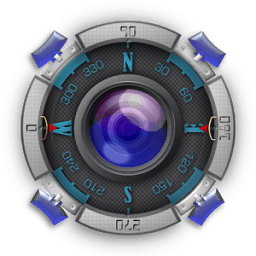
The No.1 store for free apps, games & videos. 20,000+ users downloaded Compass Camera (Compocam) latest version on 9Apps for free every week! You can find this multifunction app on 9Apps easily. This hot app was released on 2017-09-02. Download in official websites like 9apps and you'll never miss it!
DESCRIPTION
There is many compass implementations on market, but it is really difficult to find quality one able to take photos of direction. So... this is my exercise for Android Compass Camera implementation.
Dears, just before start, If app doesn't work, please check if your phone really has MAGNETOMETER SENSOR!!!
What can it do :
1. Smooth azimuth, pitch and roll readings.
2. Two mode: camera mode (compass and camera), only compass mode. Automatically change when you change device orientation from horizontal (face up) to vertical (face front).
3. Rotating bezel on compass mode.
4. Can smoothly change UI brightness and color on camera mode, adjust it according to environment..
5. Unlock outer compass scale on camera mode.
6. Light UI for camera mode. Minimum information to not distract result image.
7. RF UI Mode. For GSM antenna direction pictures taking.
8. Control picture size.
9. Location service (geo coordinates reading).
10. Can be used from other apps by Android Intent interface calls.
11. Long click anywhere on screen to take photo.
12. Free.
Please be aware that accuracy of readings directly related on quality of sensors used in particular device.
Hope you will enjoy using Compocam!
08.01.2017
- non magnetic sensor phones warning fix
03.01.2017
- Android 6.0 Permission ready.
- minor UI bug fix.