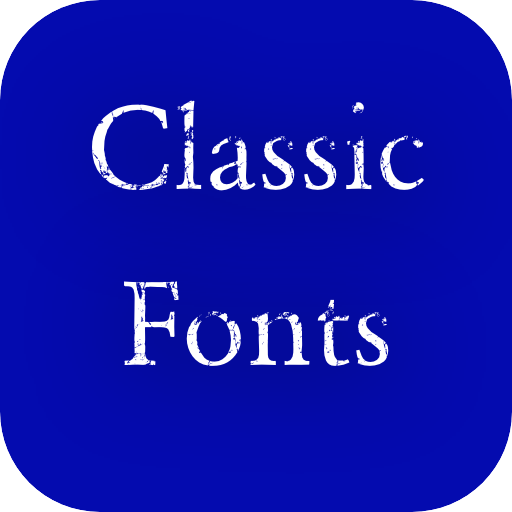
Classic Font style has various fonts with instant preview so you can take a look how exactly font will look.
NOTE: This App is NOT sponsored, endorsed, or affiliated with Monotype Imaging, Inc, the owner of the FlipFont trademark and technology.
Classic Font Style will install 44 Stylish fonts on your Samsung Galaxy and oppo phone which are compatible with this App.
For android 7,8 and 9 we provide other way to install fonts
Steps Tap on Download button in home screen, once download complete, install it, thats it!!!
To use this fonts galaxy pack, First check that your phone can change it's font in the "Display" => "Screen Display" section of "Settings" or you have a rooted phone. This App should work on any phone that allows for custom fonts Samsung and oppo has FlipFont®
(This fonts are supporting in some huawei and honor devices aslo.)


