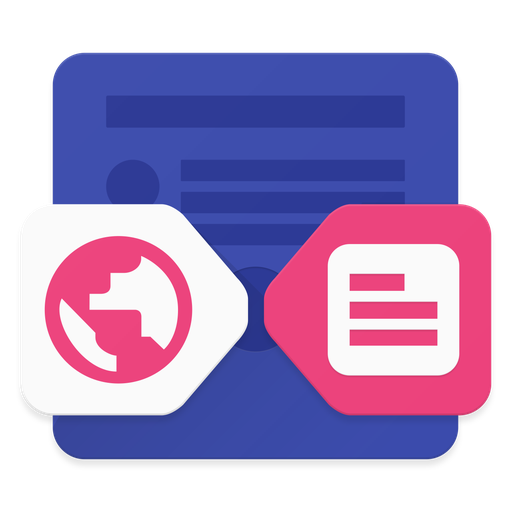
Lynket is a unique browser based on Custom Tabs protocol
Lynket slides over the website on top of your apps, enabling you to transition into the website seamlessly. Even if you navigate multiple times, you can always press X to quickly return to the app where you left.
Featured in:
🏆 15 best Android browsers of 2018.
-Android Authority
🏆 Chromer gives every app its own custom internal browser.
-Phandroid
🏆 Chromer opens all of your links in a Chrome Custom Tab.
-AndroidPolice
Features
🔵 Lynket works with any browser that implements the Custom Tab protocol. It also inherits the browser's behavior such as tracking protection, shared login info, bookmark sync etc.
🔵 Web Heads - Lynket loads links in floating bubbles and in background.
🔵 Article Mode - Grabs only the content of web pages and presents them in a neat interface.
🔵 AMP - Lynket can find AMP version of page before loading, which can be faster on mobile.
🔵 Per app settings - Configure incognito mode and secondary browser for apps individually.
🔵 Minimize and Tabs - Multitask efficiently using Android's Recents screen.
Other niceties:
🌟 Secondary browser
🌟 Favorite sharing app
🌟 Dynamic toolbar color
🌟 Search suggestions
🌟 Use Overview screen to multitask
Performance:
Lynket's implementation of floating bubbles and background loading is vastly superior to other floating browsers due to use of Custom Tabs. It does not hog memory in RAM and respects Android™ Lifecycle.
Lynket is free and fully open source!
Your suggestions are most welcome, please find way to send feedback in app. Please rate the app if you like it.😃
Please follow detailed changelog within app!
2.1
🔵 Android 10 bubbles support (beta) - efficient floating browser experience.
🔎 Choose between different search engines
🎨 Redesign of home screen
🏎️Custom Tabs launch speed improvements
🚵Tabs launcher shortcut (7.1)
and lots of minor bug fixes and polishes