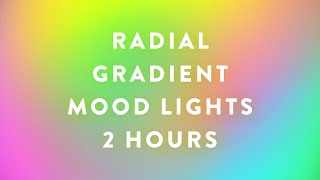Customize the color of your images.
You can change the color of anything such as clothes, furniture, cars, hair, eyes, skin, plants, etc.
It's especially useful for home renovation paint projects.
Choose any color and slide your finger over the area of the image where you want to color.
For greater precision in painting, zoom-in the picture as necessary. This is very helpful especially in the outlines of objects.
You cannot only change the color, but also add color to images in black and white (grayscale).
In this way, you can make those old pictures look better with a little color.
- Updated icon.
- Added AI-based automatic object selection (for Android N and above).
- Bug fixes.