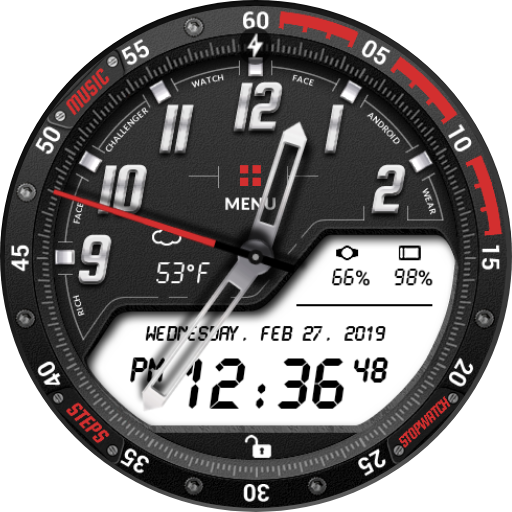
★★★ Interactive Watch Face for WearOS ★★★
Digital and analog interactive watch face with Premium upgrade option.
You can always use it for free and it has core options and design, but Premium version comes with lot more features and options.
★★★ Free version: ★★★
✔ Weather
✔ Watch battery indicator
✔ Date
✔ 24 hour format
✔ Screen time
★★★ Premium version: ★★★
✔ 2 watch hands
✔ TimeZones
✔ Interactive menu with app shortcuts
✔ 5 days weather forecast (2 weather providers)
✔ Automatic or manual weather location
✔ Google FIT step counter with 7 days history
✔ Indicator in watch (Weather and app shortcuts)
✔ Shortcuts for Hangouts, Google Keep, Google Maps, Alarm clock, Stopwatch, Translate, Flashlight, Timer, Google Fit, Agenda, Find my phone
✔ Full ambient mode
✔ Smooth seconds
✔ System indicator positions
✔ Removed ads
★★★ Configuration in the companion app ★★★
✔ Automatic or custom added weather location (NEW!)
✔ Smooth seconds or tick seconds
✔ Screen time settings
✔ Weather update time
★ How to select shortcuts in the position (complication) ★
- Long tap on the watch face
- System shows icon "gear" for the watch face settings. Tap on it
- Select "Customize" option
- Select "Complications" option
- Select desired position
- Select "External Complication"
- Find "General" from list and select it
- Select "App shortcut" and choose desired app
You are ready to go.
★★★DISCLAIMER: ★★★
The watch face is standalone app but the complication for phone battery requires a connection with the companion app on Android phone devices. iPhone users can not have this data due to iOS limitation.
The free version doesn't have the Menu Icon like Premium. It shows only the current weather, phone and watch battery levels.
★ Wear OS 2.0 integration
• Fully standalone! (iPhone and Android compatible)
• External complication data for the indicators
★ FAQ
!! Please contact us if you have any trouble with the app !!
richface.watch@gmail.com
How do I install the watch face on Wear OS
1. Install it from Google Play Wear Store on your watch.
2. Install the companion app for fully customization (Android phone devices).
The watch face CANNOT be installed on smartwatches with TizenOS (Samsung Gear 2, 3, ..) or any other OS except WearOS
★ PERMISSIONS Explained
https://www.richface.watch/privacy
Improved performance

