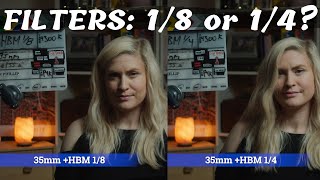Camera blocker is a camera privacy tool. Camera blocker will disable and block your phone camera and give camera protection against misuse, unauthorized or unethical camera access.
Camera blocker will block access of camera to all apps and whole android system (NO ROOT REQUIRED).
Privacy protection is very important for every individual. In Android platform many applications are available that using Camera Permission.They might take photo or record video any time in background without knowing to you and may transfer to web. Camera Blocker will protect your privacy by blocking phone camera access.
The best part of this app is that app itself doesn't require Camera Permission. so your phone camera is 100% protected, even this app can't access phone camera.
This app uses the Device Administrator permission. Within Device Administrator it uses the "Disable Cameras" security policy to protect phone cameras.
★ For free users ★
Free version of app doesn't have any limit in camera block protection so free user will get 24/7 full camera block protection.
★ Camera Blocker Features ★
✔ 24/7 full camera block protection from any type of unethical or unauthorized camera access.
✔ Block and protect camera by single tap on widget or notification. (Pro feature)
✔ Automatic camera block on specified time interval.
✔ Notification app launcher for temporary camera access to selected apps. (Pro feature)
✔ See app list that using camera permission.
✔ See each camera permission app statistic and probable risk level.
✔ Get notified when new app installed with camera permission
✔ Support of front and back camera
✔ No root needed.
✔ No battery drain.
✔ Quick and easy to use
★ Camera Blocker will Protect Against ★
✔ Background and Unethical Camera Use
✔ Misuse of Camera by Others
★ Most Uses ★
✔ Block, Disable, Shield and Protect Camera against unethical and unauthorized camera access.
✔ Camera Restriction from children's or friends and make mobile cameraless.
✔ Camera blocker will detect all camera apps.
Give it try! Download camera blocker now .
★FAQ★
Q.1. Is Camera Blocker have Camera Permission?
Ans. No, Camera Blocker doesn't have camera permission and Camera Blocker itself can't access camera.
Q.2. How to uninstall Camera Blocker? Why i can't able to uninstall app directly from settings?
Ans. For blocking camera, app using administrator function so app can be uninstall using two ways.
1. Open app and you will see "Uninstall application" button at bottom. OR
2. Go to Android Settings- Security-Device administrator - just unchecked camera blocker and uninstall app normally.
(It's our humble request, If you don't getting how to uninstall app, please contact us before giving any bad reviews or ratings, we will definitely help you.)
Complete FAQ: http://www.frenzycoders.com/camerablocker/faq
⚫Note: if you have any suggestions regarding app do not hesitate to tell us. just contact us at frenzycoders@gmail.com
Added search app option in apps with camera permission screen.
App size optimization and overall app improvements.