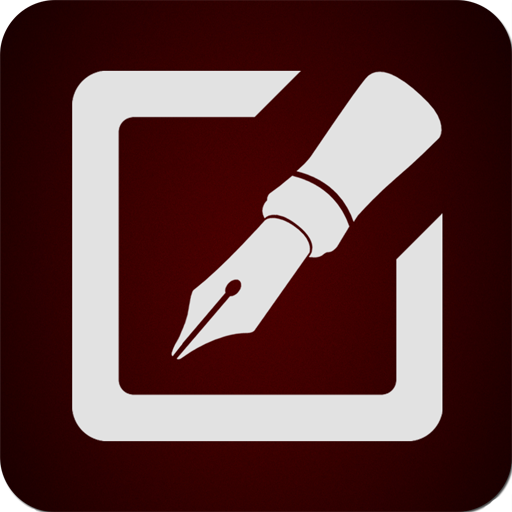
Using pens and pencils the program enables creating calligraphic prints and drawings. The toolbar is easy to use – tools are on a transparent background and don’t block up your screen.
4 sorts of pencil:
- A simple pen (line thickness remains constant)
- Pen (line thickness depends on the movement speed)
- Thin pencil (line thickness depends on the movement direction – press simulation)
- Wide pencil
There are settings such as color, line thickness, and transparency for each tool.
Slope angle settings of the wide pencil are from 0 up to 90 degrees.
For the thin pencil up to 360 degrees.
You can open your image and photo.
Your drawings can be saved for the further processing.
General bug fix
