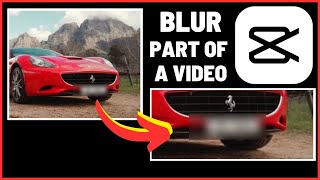This app allow you to apply blur effect on video . with vertical and horizontal
you can blur
video custom shape , horizontally ,vertically as you want
Features:
Easily create square size video with blur background.
Easily create square size blur video without music(Mute Video).
You can also select your favorite part from video with different
shaped .
Main features of application:
- Keep original video quality after blur. Output video have same quality with original video.
- Fast and easy to blur large file.
- blur your video with different Shape
- Delete selected part of video
- Split your videos into two clips
- Preview video before blur.
- Play video after blur.
- Share your clips to Youtube, Facebook,etc
How to use:
- Select your video to blur.
- Select part you want to blur.
- blur, save and share it.
All Bug Fixed