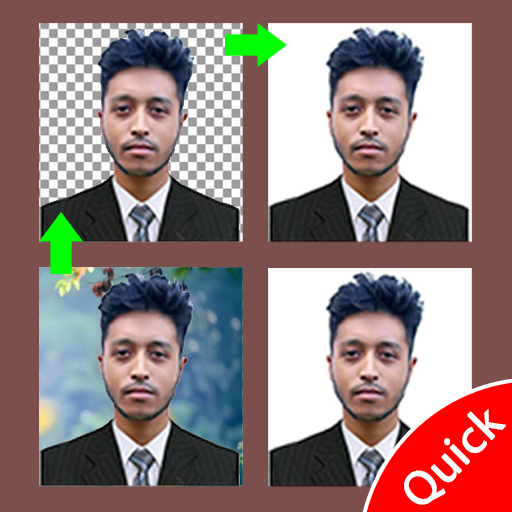
Auto Passport Size Photo Maker is a very useful and easy solution to make passport size photo. It supports lot of countries and different sizes of passport photo. Passport photo maker is a very easy and user friendly application which makes ur life easy.
Auto Passport Size Photo Maker is a mobile passport app which can be used to make photos for identity card , visa photo , school I.D card , office ID card and many more .
Auto Passport photo maker is generates images and you can share by email , save to gallery and can also share with your friends using social media (facebook , whatsapp , messenger and more )
Auto Passport photo maker app support multiple paper size to take print out . It can be used to get multiple number of photo like 1 , 2 , 4 , 8 20.
Tips to use:
1. Use a plain background .
2. Look straight and keep your face straight towards camera.
3. Take help of your friend and use back camera for better result.
4. Select correct country n verify the size of your passport photo.
5. Adjust brightness according to your requirement (Don't make it so bright).
How to use:
1. Select your country.
2. Select your photo from gallery.
3. Crop the part of photo which u want to include in final passport photo.
4. Adjust brightness of photo .
5. Select how many copies you want.
6. For saving it to use for printing select paper sheet size (A4 , A5 etc).
7. Click on print preview button to see the final preview.
8. Click on share button to send your passport photo by email , facebook and many other social media.





